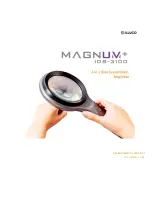13
The menu includes the following items:
Line and blinds:
Add a line or blinds on the image for easier reading. Select the adjust menu
item to adjust the position on screen.
Screen Brightness:
Used to select your preferred screen brightness level.
Enabled Contrasts:
Select contrasts available when turning the Contrast button.
Menu Colors:
Choose the color scheme for the menu, popup menus and icons.
Auto-off:
Choose how long the device stays on when not in use.
Language:
Select your device language.
Display:
Select the display frequency of your Reveal.
Factory Defaults:
Restore all settings to their factory defaults.
About:
Information about your Reveal.
Summary of Contents for Reveal 16
Page 1: ...ENGLISH REVEAL 16 ...
Page 2: ......
Page 9: ...6 Side 1 Bridge 2 Rotatable camera 3 HDMI port 4 Screen 5 Reading tray 1 2 3 4 5 ...
Page 10: ...7 Back 1 HDMI port 2 Bridge 3 Battery optional 4 Power connector 1 4 2 3 ...
Page 17: ...14 STOWING YOUR REVEAL To stow your Reveal for later use simply pack it as shown below ...
Page 23: ...20 FRANÇAIS ...
Page 30: ...27 Côté 1 Pont 2 Caméra pivotante 3 Port HDMI 4 Écran 5 Plateau de lecture 1 2 3 4 5 ...
Page 31: ...28 Face arrière 1 Port HDMI 2 Pont 3 Pile en option 4 Connecteur d alimentation 1 4 2 3 ...
Page 43: ...40 ESPAÑOL ...
Page 51: ...48 Vista trasera 1 Puerto HDMI 2 Puente 3 Batería opcional 4 Entrada de alimentación 1 4 2 3 ...
Page 64: ...61 ...
Page 65: ...62 ...
Page 66: ...63 ...
Page 67: ...64 ...
Page 68: ...65 ACCD 0219 REV 01 ...