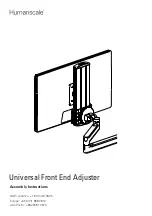6
Several rows of keyhole-shaped mounting points allow you to tailor the position of your monitor
relative to the range of motion. Position 3 is a neutral position well suited to most applications.
Position 1
+ 8" (205 mm)
– 1" (25 mm)
Position 2
+ 6.5" (165 mm)
– 2.5" (65 mm)
Position 3
+ 5" (130 mm)
– 4" (100 mm)
Recommended
Position 4
+ 3.5" (90 mm)
– 5.5" (140 mm)
9"
(230 mm)
Fig. 8
Fig. 7
Insert the screw heads into the keyhole and slide the UFEA track so the
screw heads seat in the narrower end of the keyhole. (Fig. 7)
Using the 2.5 mm hex key, tighten the 4 screws on the VESA bracket.
Attach UFEA to Monitor
1
2
3
Align the 4 screws on the VESA bracket with the appropriate
keyhole-shaped mounting points. (See Fig. 8)
Summary of Contents for UFEA
Page 2: ...2 DESIGNING HEALTHIER WORKPLACES ...
Page 11: ...11 ...