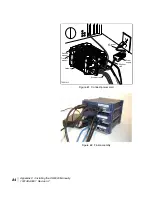Appendix C • Installing the DW4020 Manually
96
1031484-0001 Revision 2
a. Select
Start
→
Accessories
→
Hyperterminal
and click on the
Hyperterminal
file (see Figure 72). The
Connection
Description
window appears (see Figure 73). The red and
yellow phones icon is highlighted in blue. You will
establish a new connection.
Figure 72: Starting Hyperterminal
Figure 73: Connection Description window
Summary of Contents for DW4020
Page 5: ... iv 1031484 0001 Revision 3 ...
Page 11: ... Important safety information x 1031484 0001 Revision 2 ...
Page 45: ...Chapter 2 Installing the indoor equipment 32 1031484 0001 Revision 2 ...
Page 63: ...Chapter 3 The User Interface 50 1031484 0001 Revision 2 Figure 41 Firewall Settings ...
Page 79: ... Glossary 66 1031484 0001 Revision 2 ...
Page 81: ... Abbreviations and Acronyms 68 1031484 0001 Revision 2 ...
Page 133: ...Appendix D Configuring the installer laptop for IP addressing 120 1031484 0001 Revision 2 a ...
Page 135: ...Appendix E Installation checklist 122 1031484 0001 Revision 2 ...