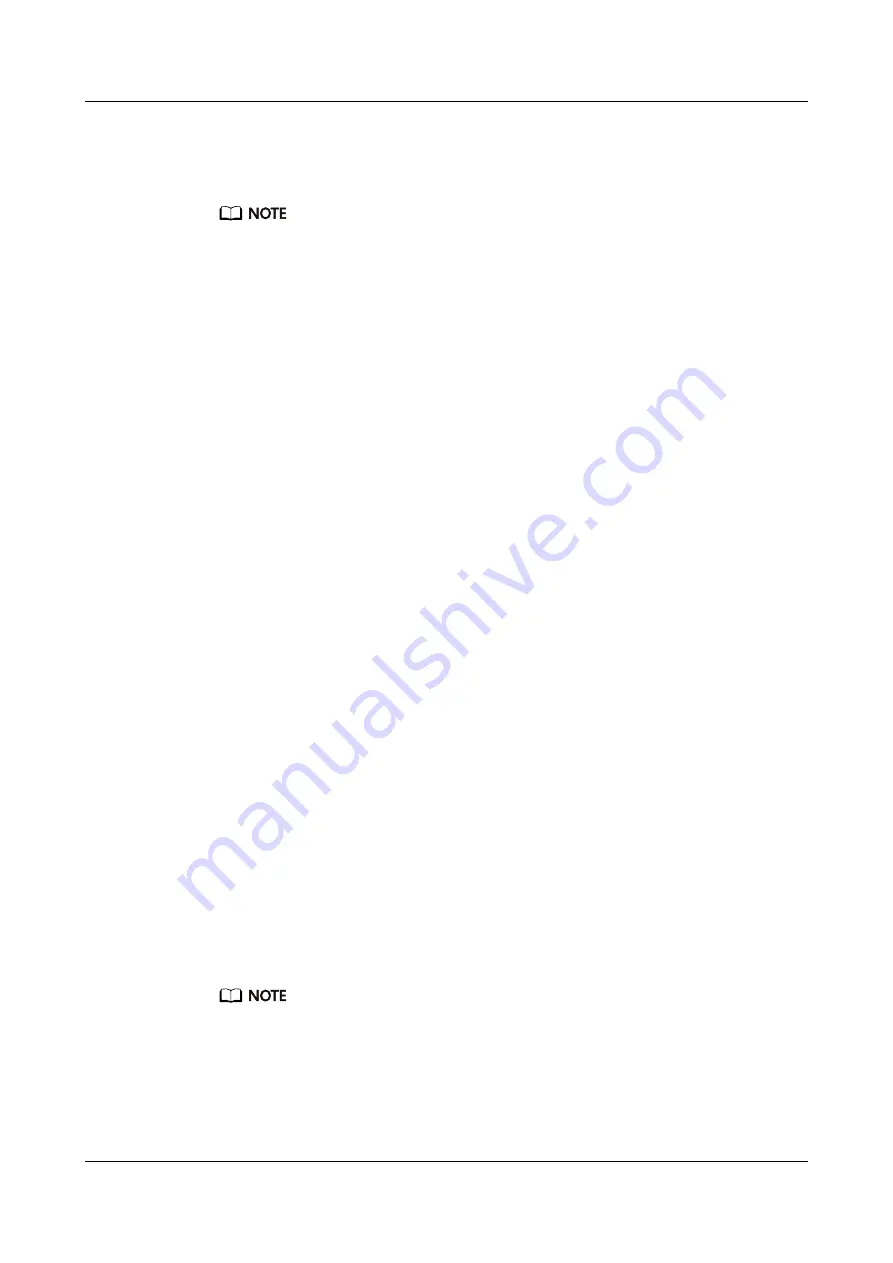
Swipe up or down on the watch screen to view message content. A maximum of 10 unread
messages can be stored on your watch. If there are more than 10 unread messages, only the
latest 10 messages will be displayed. Each message can be displayed on one screen.
l
Your band can display messages from the following apps: SMS, Email, Calendar, and various social
media platforms.
l
You are not able to reply directly on your watch when you receive an SMS message, WeChat
message, or email.
l
Your watch will still receive notifications but will not alertyou if your watch is in Do not disturb,
Sleep mode, or it detects you aren't wearingit.
l
If you receive a new message when you are reading another message, your watch will display the
new message.
l
When your watch is in Do not disturb or Sleep mode or during a workout, it will still receive
notifications but will not alert you. You can swipe right on your watch home screen to view new
messages.
l
If you phone and watch are connected, your phone will push an alert to your watch over Bluetooth
when you receive an incoming call or message on your phone. Due to the slight delay in sending
information over Bluetooth, your phone and watch will not receive the alert at exactly the same time.
l
Reminders and incoming call notifications on your watch won’t be affected if other Bluetooth
devices are also connected to your phone.
l
You are able to receive voice messages and images from third-party social media apps but you are
unable to listen to voice messages or view images.
Deleting messages
To delete a message, swipe right on it. To delete all messages, touch
Clear All
.
2.2 Setting favorite contacts (using a watch to make/receive
a call)
1.
Open the Huawei Health app and touch
Devices
. Touch your device name to access the
watch settings screen. Touch
Favorite contacts
.
2.
Then perform the following:
–
Touch
ADD
and your phone contacts list will appear. Then select the contacts you
wish to add.
–
Touch
Sequence
to sort the contacts you have added.
–
Touch
Remove
to remove a contact you have added.
3.
From the home screen press the Up button, swipe until you find
Contacts
to call your
favorite contacts from your watch.
1. A maximum of 10 favorite contacts can be added to your watch.
2. Make sure your watch and phone are connected before making a call from you watch.
3. To adjust the volume during the call, touch the speaker icon on the screen or press the Up button or
Down button.
4. A maximum of 30 call records can be saved.
HUAWEI WATCH GT2
User Guide-(01,en-us)
2 App management
Issue 01 (2019-11-20)
Copyright © Huawei Technologies Co., Ltd.
19






























