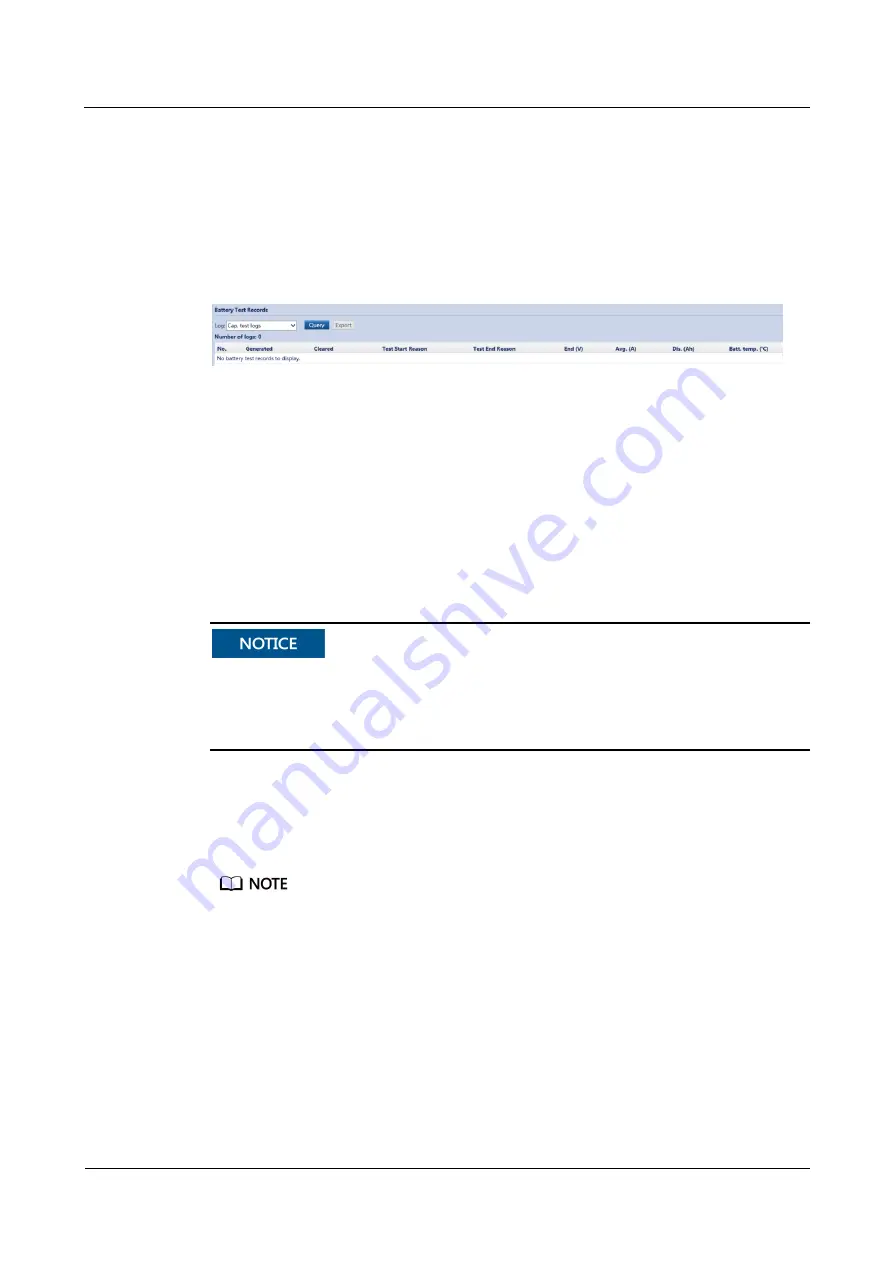
UPS5000-E-(30 kVA-120 kVA)-FM
User Manual
5 Operations
Issue 01 (2020-04-27)
Copyright © Huawei Technologies Co., Ltd.
148
5.6.4 Test Data Download
Procedure
Step 1
On the WebUI, choose
Query
>
Battery Test Records
, choose logs that need to be queried
from the
Log
drop-down list box, and click
Query
.
Figure 5-12
Operation Log
Step 2
Choose logs that have been queried from the
Log
drop-down list box, and click
Export
.
----End
5.7 Transferring to Maintenance Bypass Mode
Context
Strictly observe the following procedure to transfer the UPS to maintenance bypass mode.
Otherwise, loads may power off.
In maintenance bypass mode, the mains supplies power to the loads directly over the
maintenance bypass. If the mains is not normal, the loads may power off.
Procedure
Step 1
Manually transfer the UPS to bypass mode.
Step 2
Close the maintenance bypass switch. Then the UPS transfers to maintenance bypass mode.
The maintenance bypass switch in the figures below is for reference only. Close the maintenance bypass
switch according to site specifications.
The
Maint. breaker closed






























