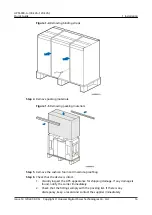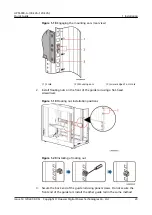Figure 1-25 Installing the MDU
Step 8 Install the front panel, and rotate the logo on the front panel 90 degrees
clockwise.
Figure 1-26 Installing the front panel
Step 9 (Recommended) Install a lock for the maintenance bypass switch, as shown in
.
----End
UPS5000-A-(30 kVA–120 kVA)
Quick Guide
1 Installation
Issue 14 (2022-09-06) Copyright © Huawei Digital Power Technologies Co., Ltd.
26