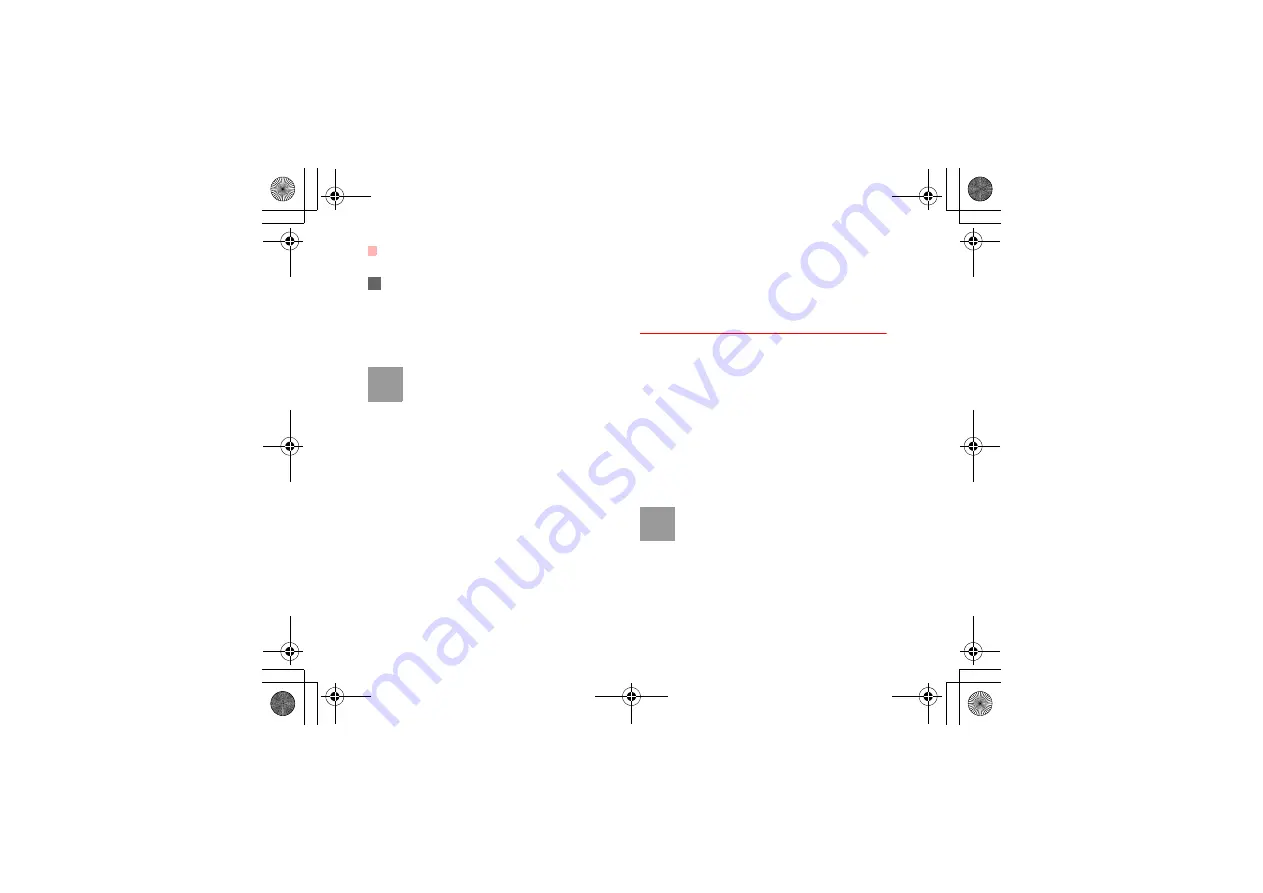
Bluetooth
86
3
If the authentication is successful, the connec-
tion will be established between your phone and
the other Bluetooth device.
Now you can exchange data between your phone
and the other Bluetooth device.
Note
•
Data that can be exchanged by Bluetooth
includes the contact entries, memo
records, schedule events and To Do tasks
as well as such media files as images, vid-
eos, music, ringtones and various data
files in
My Files
.
• If you want to exchange data between
your phone and another device, that
device must support the Bluetooth func-
tion and the Bluetooth function must be
enabled.
•
In transferring data by Bluetooth, the
received contacts, memo records, sched-
ule events and To Do tasks will be saved
to Contacts, Memo and To Do, and other
media and data files will be saved to the
corresponding folders in
My Files
.
Bluetooth-Based Internet Access
Connecting your phone to a PC through Bluetooth
function enables the PC to use the phone as a
modem to establish a dial-up connection to the Inter-
net. (This is particularly useful for laptops.)
You can create Bluetooth-based Internet access
through the
U535 MOBILE PHONE PC Assistant
supplied with your mobile phone, or the built-in Inter-
net wizard of the Windows operating system, or the
Internet wizard supplied with the Bluetooth drive suite
of the PC.
Note
Windows 2000 and Windows XP are sup-
ported.
◆
Accessing the Internet using the U535 Mobile
Phone PC Assistant
To access the Internet by Bluetooth using the
U535
MOBILE PHONE PC Assistant
, follow these steps.
Connections.fm Page 86 Friday, December 15, 2006 11:07 AM
















































