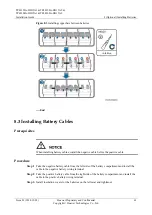TP48120A-HD15A1 & TP48120A-HD15A2 &
TP48200A-HD15A1 & TP48200A-HD15A2
Installation Guide
10 Commissioning
Issue 03 (2014-12-02)
Huawei Proprietary and Confidential
Copyright © Huawei Technologies Co., Ltd.
69
10.6 Setting Communications Parameters
10.6.1 Setting Parameters Before Using M2000 Management
Procedure
Step 1
On the LCD, check that the port mode, protocol type, baud rate and communication address
are the same as the default values in
Table 10-5
Communications parameters
Main
Menu
Second-
Level
Menu
Third-Level
Menu
Fourth-Level
Menu
Fifth-Level
Menu
Setting
Value
Parameters
Settings
Comm.
Parameters
Serial Port
North485bound
Port Mode
Manual
Protocol Type
M/S
Protocol
North bound
Baud Rate
-
9600
Comm. Address
-
3
----End
10.6.2 Setting Parameters Before Using NetEco Management
Networking Mode 1: over BBU
Step 1
On the LCD, check that the port mode, protocol type, baud rate and communication address
are the same as the default values in
Table 10-6
Communications parameters
Main
Menu
Second-
Level
Menu
Third-Level
Menu
Fourth-Level
Menu
Fifth-Level
Menu
Setting
Value
Parameters
Settings
Comm.
Parameters
Serial Port
North485bound
Port Mode
Manual
Protocol Type
M/S
Protocol
North bound
Baud Rate
-
9600
Comm. Address
-
3
----End