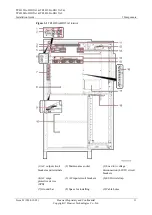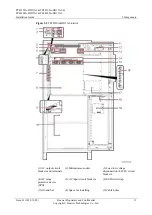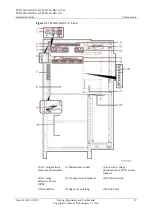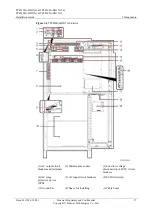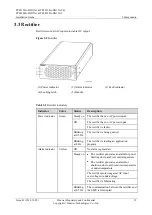TP48120A-HD15A1 & TP48120A-HD15A2 &
TP48200A-HD15A1 & TP48200A-HD15A2
Installation Guide
3 Components
Issue 03 (2014-12-02)
Huawei Proprietary and Confidential
Copyright © Huawei Technologies Co., Ltd.
20
Indicator
Color
Status
Description
Fault indicator
Red
Off
The rectifier is running properly.
Steady on The rectifier locks out due to output
overvoltage.
The rectifier has no output due to an internal
fault.
3.4 SMU06C
Panel
Figure 3-6
SMU06C panel
(1) Alarm indicator
(2) Run indicator
(3) LCD
(4) Cancel button
(5) Down button
(6) Enter button
(7) Up button
Table 3-3
Button description
Button
Name
Description
Up
Turns to the previous menu or sets parameter values.
When setting parameter values, you can hold down
to
quickly adjust values.