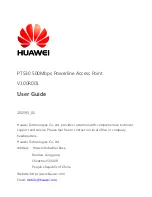i
Contents
1
Product Description ........................................................................... 1
1.1 Product Overview ................................................................................. 1
1.2 Feature Overview .................................................................................. 1
1.3 Technical Specifications ........................................................................ 2
2
Hardware Description ........................................................................ 4
2.1 Ports and Buttons ................................................................................. 4
2.2 Indicators ............................................................................................. 7
3
Quick Setup ....................................................................................... 9
3.1 Pairing Powerline Devices ...................................................................... 9
3.2 Connecting Cables .............................................................................. 10
3.3 Setting the Computer ......................................................................... 11
3.4 Setting the PT530 ............................................................................... 16
4
Advanced Configuration Guide ........................................................ 22
4.1 Logging In to the Web Management Page .......................................... 22
4.2 Setting Network Access Parameters .................................................... 23
4.3 WLAN Configuration .......................................................................... 26
4.3.1
Enabling and Disabling the WLAN on the PT530 ......................... 26
4.3.2
Changing Your WLAN Name and Password ................................ 27
4.4 Powerline Network Configuration ....................................................... 27
4.4.1
Configuring the PLC Network Name ........................................... 27
4.4.2
Adding Powerline Devices to the local PLC network .................... 28
4.5 Network Security ................................................................................ 29