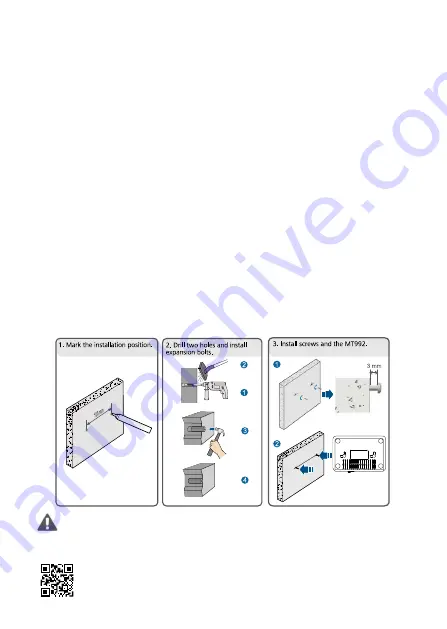
1
MT992 G.fast Modem Quick Start
1
Installation
Mounting Your MT992
Horizontal Mounting
Place the MT992 on a smooth surface with cool air and good ventilation. Keep the
MT992 at least 50 mm away from other objects.
Vertical Mounting
1.
Mark the positions of two holes used for mounting the MT992, and ensure that
the two holes have the same spacing as the two mounting holes.
2.
Select a proper drill according to the outer diameter of the screws. Use a hammer
drill to drill the marked positions on the wall. Then clean the wall and install two
expansion bolts.
3.
Use a screwdriver to fasten the screws into the expansion bolts, leaving the heads
of the screws 3 mm over the wall. Then install the MT992 to the screws.
Keep 50 mm clearance on all sides to ensure adequate ventilation.
The figures in this guide are for reference only. The appearance and display
features may vary slightly depending on the actual product version.
31507676_03


























