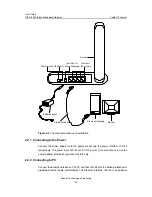User Guide
ICE D-20 Wireless Broadband Gateway
Table of Contents
Huawei Technologies Proprietary
2-1
Chapter 2 Installation and Startup of D-20
2.1 Preparation
Before using D-20, ensure that your location is covered within CDMA2000 3G network
(consult your local network operator). You have to choose those network operators with
the CDMA2000 3G-network coverage.
The D-20 provides four Ethernet interfaces. If more than four PCs have to be
connected with D-20 by cable, prepare a hub or an Ethernet switch to expand the
Ethernet interfaces.
D-20 supports wireless access. To connect a PC to a D-20 through WLAN, equip your
PC with a wireless network card first.
2.1.1 Checking the Packing List
Before using D-20, ensure you have all the devices listed in the packing list. Table 2-1
lists the devices of D-20.
Table 2-1
The packing list of D-20
Item
Quantity
Description
D-20 host
1
-
Power adapter
1
18 V AC/DC power adapter
Power cable
1
3 m
Vehicle mounted
power cable
1 Optional
Ethernet cable
1
3 m
Quick Start
1
Hard copy
User Manual
1
CD
Note:
This is for your reference only.
2.1.2 Basic Installation Principles
The required environment: