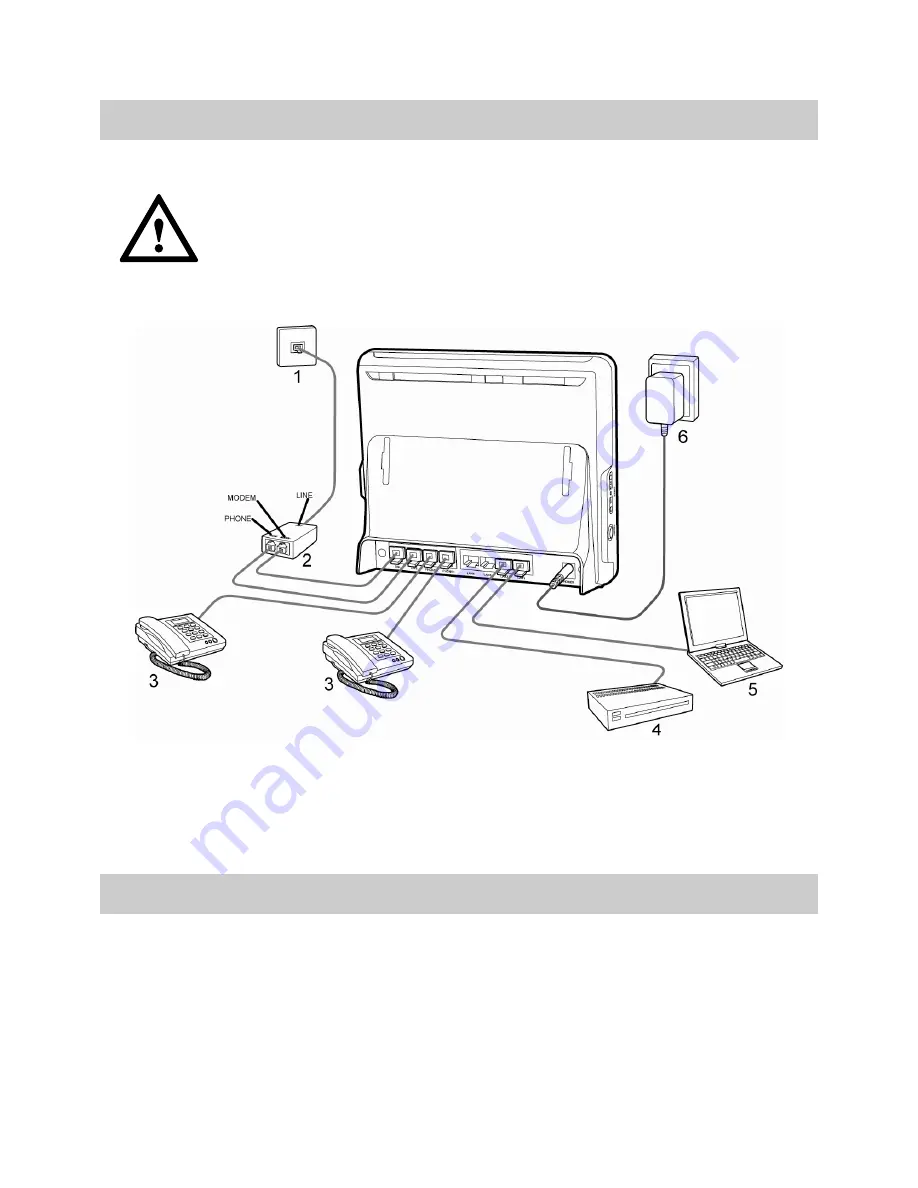
3.2
Connecting the Cables
Before connecting the cables, power off all equipment connected to it
including the HG655d, the PC, and the switch.
Figure 3-1
Cable connection
1
Phone jack on the wall
2
Splitter
3
Telephone
4
Set-top box
5
PC
6
Power adapter
3.3
Getting Started
To power on the HG655d, press the
ON/OFF
button on the rear panel of the HG655d.
After you power on the HG655d, the
DSL
indicator blinks (for less than three minutes),
which indicates that the HG655d is being activated. Later, the
DSL
indicator turns solid
on. The
POWER
indicator is also solid on, which indicates that the HG655d is working
properly.
10






























