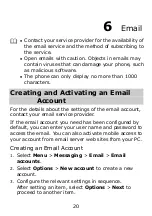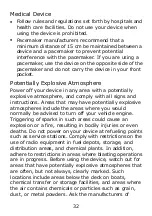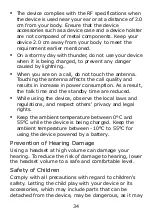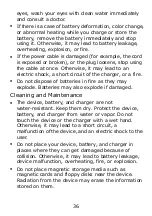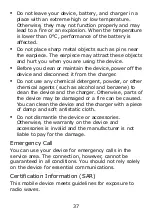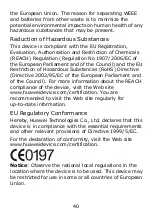26
z
If the Bluetooth function is not switched on when
adset to listen to music,
itch on the
ne
ust search for a Bluetooth headset
you use a Bluetooth he
the phone prompts you to sw
Bluetooth function.
z
If no Bluetooth headset is paired with your pho
when you use a Bluetooth headset to listen to
music, you m
and pair the headset with your phone.
z
Before pairing your phone with a Bluetooth
headset that has a preset password, you must
enter the correct password.
FM Radio
Listenin
e FM Radio
g to th
The headset cable functions as an antenna as well. To
sure good reception of radio programs, do not
sconnect the headset f
en
di
rom the phone or severely bend
2.
nu > Multimedia >
dio to display
on
3.
the heads
cable.
et
1.
Connect a compatible headset to the phone.
Select Me
FM ra
the FM
o screen.
The p
e plays the program
the channel that you listened to last time.
On the FM radio screen, you can do as follows:
hon
radi
z
Press
to switch be
en the tuning modes.
Press
twe
to change channels or adjust the
z
frequency
you have sel
by 0.1 MHz according to the tuning mode
ected.
z
Press
to switch off or on the FM radio.
Summary of Contents for G6150
Page 1: ...GSM Mobile Phone HUAWEI G6150 User Guide ...
Page 14: ...9 ...