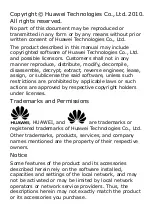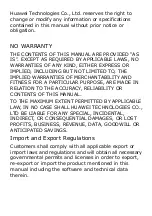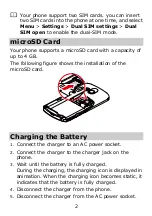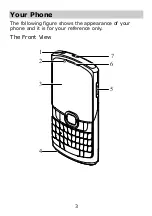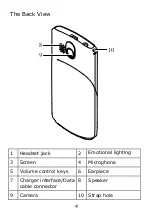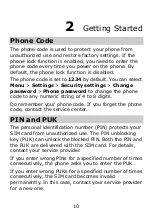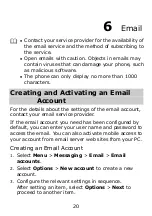Icon
Indicates …
Battery power level is extremely low.
The General profile is activated.
The Meeting profile is activated.
The Outdoor profile is activated.
The Silence profile is activated.
The Headset profile is activated.
The Bluetooth function is enabled.
A microSD card is inserted into the
phone.
A new text message is received.
A new multimedia message is received.
A new email is received.
An alarm or a schedule is activated.
The keyboard is locked.
Answering call(s).
Holding call(s).
The phone is in roaming state.
8
Summary of Contents for G6150
Page 1: ...GSM Mobile Phone HUAWEI G6150 User Guide ...
Page 14: ...9 ...