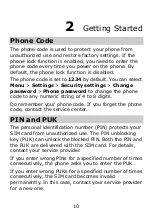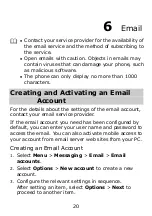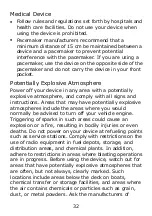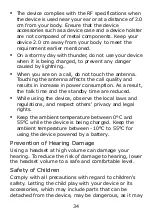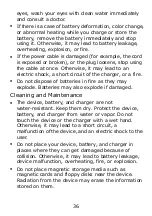21
e the email account.
1.
> Messaging > Email > Email
3.
tions > Activate to activate the email
4.
Select Options > Done to sav
Activating an Email Account
Select Menu
accounts.
2.
Select your email account.
Select Op
account.
Creating and Sending an Email
Before sending or receiving emails, you need to create
2.
Cc, or Bcc to add the email address of a
add an attachment.
7.
and activate an email account.
1.
Select Menu > Messaging > Email > Write Email.
Select To,
recipient.
3.
Select Subject to edit the email subject.
4.
Select Attachments to
5.
Set the email priority.
6.
Select Content to edit the text
tents of the email.
After editing the email, press
con
(Done), and then
lect Send to send the email.
se
Summary of Contents for G6150
Page 1: ...GSM Mobile Phone HUAWEI G6150 User Guide ...
Page 14: ...9 ...