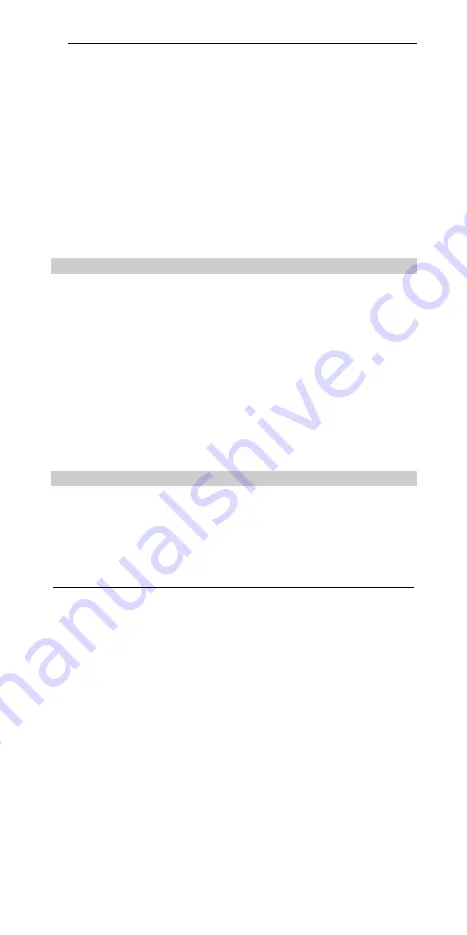
43
9 Sound
You can:
l
Adjust the volume
l
Set the alert type
l
Set the ring tone
l
Set the alarm tone
l
Set the SMS receive tone
l
Set other tones
Adjusting Volume
Select
Menu
>
Sound
>
Volume
to select:
l
Ring Tone
to adjust the ring tone volume.
l
Earpiece
to adjust the earpiece volume.
l
Keypad Tone
to adjust the keypad volume.
When adjusting the volume, press:
l
The
Up
key to increase the volume.
l
The
Down
key to decrease the volume.
l
Select
Select
to confirm.
Setting Alert Mode
Select
Menu
>
Sound
>
Alert Mode
.
You can set the alert mode to
Silence
,
Ring
,
Vibra
,
Vibra
& Ring
or
Ring after Vibra
.
Summary of Contents for C3300
Page 2: ......
Page 4: ......
Page 13: ...3 Your Phone Antenna Indicator Speaker ...
Page 19: ...9 2 Install the battery into the battery compartment 3 Slide the back cover back ...






























