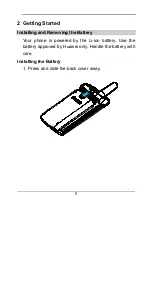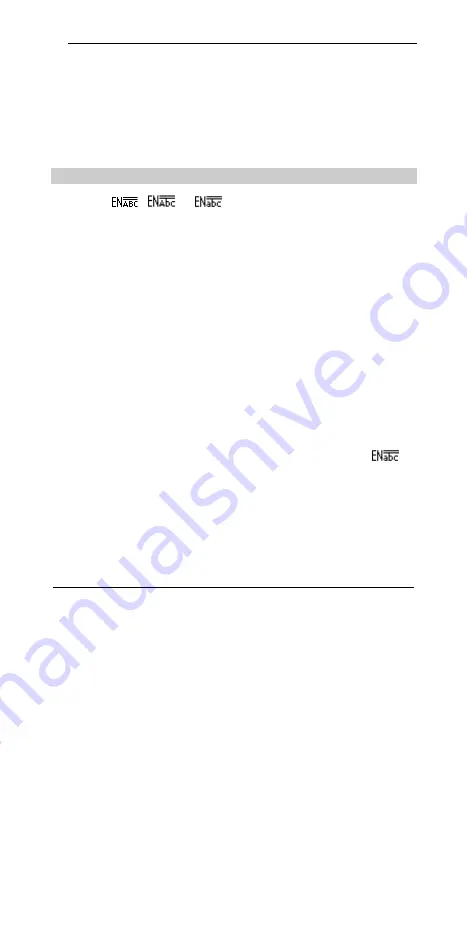
22
3. Press
8
twice to enter the letter "U".
4. Press
2
once to enter the letter "A".
5. Press
9
once to enter the letter "W".
6. Press
3
twice to enter the letter "E".
7. Press
4
three times to enter the letter "I".
Entering Text in Predictive Input Mode
In the
,
or
mode, you can press and hold
#
for a few seconds to switch between upper case, initial
capital, and lower case predictive input mode.
To enter a word in the predictive input mode, perform the
following steps:
1. Press the numeric keys corresponding to the letters of
the word.
2. Press
Up
or
Down
until the desired word appears.
3. Press
0
to select the word and enter a space after this
word.
Example:
To enter the word "english", do as follows:
1. Switch to the lower case predictive input mode
.
2. Press
3
,
6
,
4
,
5
,
4
,
7
, and
4
in turn.
3. The word "english" is displayed.
4. Press
Up
or
Down
to select the predictive
term
”
english
”
and then press the left soft key to enter
it.
Summary of Contents for C3300
Page 2: ......
Page 4: ......
Page 13: ...3 Your Phone Antenna Indicator Speaker ...
Page 19: ...9 2 Install the battery into the battery compartment 3 Slide the back cover back ...