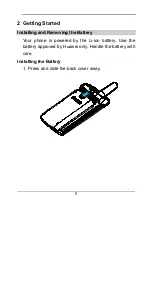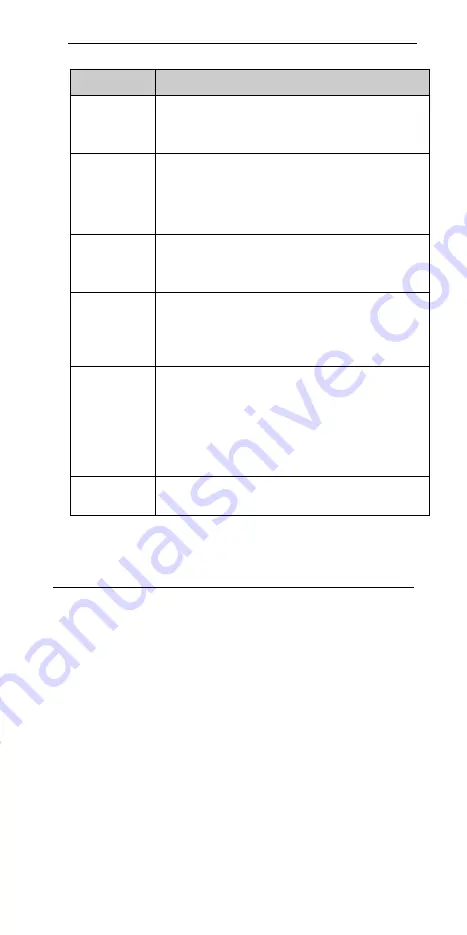
5
Key Description
Key
Description
Send key
l
Press it to make or answer a call.
l
In the standby mode, press it to access the
Call
Record
menu.
End key
l
Press it to power on or off your phone.
l
Press it to end a call.
l
Press it to reject a call.
l
Press it to return to the standby screen.
Left soft key
l
In the standby mode, press it to select
Menu
.
l
Press it to select a corresponding option when
your phone is not in the standby mode.
Right soft key
l
In the standby mode, press it to select
Favourites
l
Press it to select a corresponding option when
your phone is not in the standby mode.
Star key
l
During the editing, press and hold it to display the
list of symbols.
l
In the English input mode, press it to switch
between the case mode.
l
In the standby mode, press and hold it to mute or
un-mute the microphone.
Hash key
When the keypad is locked, press and hold it to
unlock the keypad.
Summary of Contents for C3300
Page 2: ......
Page 4: ......
Page 13: ...3 Your Phone Antenna Indicator Speaker ...
Page 19: ...9 2 Install the battery into the battery compartment 3 Slide the back cover back ...