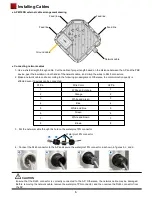Installing an AP
上电调试
3
● Installing the AP6510DN against a vertical pole:
Field strength
场强示意
NOTE
Lock hole
Security
lock
1. Determine the AP installation position, slide the hoop
through the hole of the wall-mounting bracket and attach
it to the pole, And use the screwdriver to secure screws
on the hoop.
2. Slide the AP that has the connector fastened into the wall-
mounting bracket.
● The procedure for installing the AP6510DN against a horizontal pole is similar to the procedure for installing the AP6510DN
against a vertical pole.
● Installing the Security Lock
To prevent unauthorized personnel from moving the AP, lock the AP. The preceding figure shows the security lock. The
carrier should purchase the security lock and determine the position for installing the security lock.
5