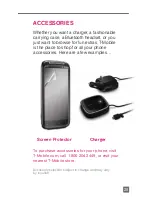14
voiCEMAiL
Use voicemail
To call and set up voicemail:
1. From any Home screen,
tap the
Phone
icon.
2. Touch and hold
1
to call voicemail.
3. Follow the instructions to set
up your voicemail account.
To reset the voicemail password to the
last four digits of your phone number:
1. From any Home screen,
tap the
Phone
icon.
2. Enter
#793#
.
3. Tap
Call
.
4. Tap
OK
.
Use Visual Voicemail
Visual Voicemail allows you to view a list of
your voicemail messages and play them in
any order.
To set up Visual Voicemail:
1. From any Home screen,
tap the
All apps
icon.
2. Tap
Visual Voicemail
.
3. Tap
Next
to activate Visual Voicemail.
4. Set a new PIN, if necessary,
and tap
Next
.
Summary of Contents for Sensation 4G T-Mobile
Page 1: ......
Page 38: ...TM1784_0512 ...