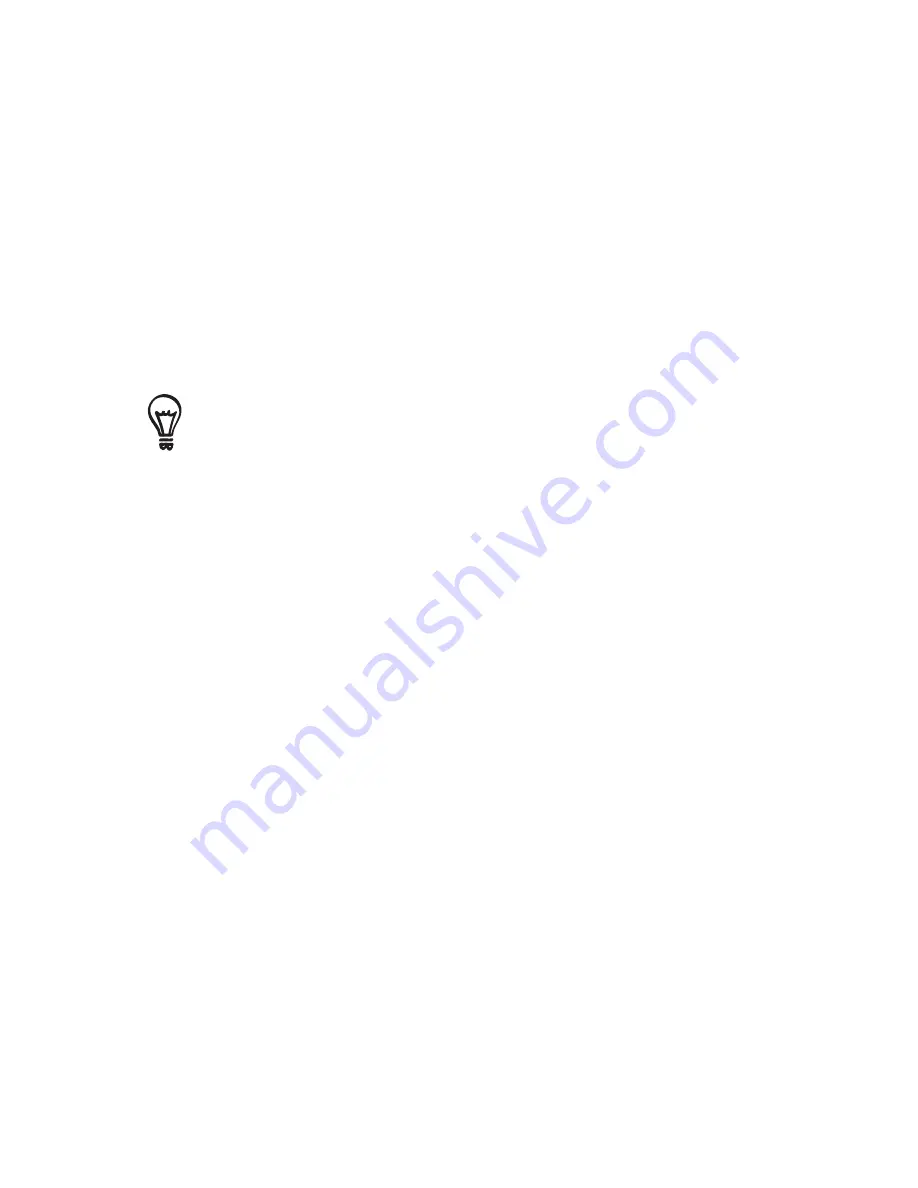
1 Quick start guide
After selecting a preset, you can customize it and save it
as a new scene.
1. Customize the Home screen by changing the
wallpaper. You can also add widgets, shortcuts, and
more.
. After you’re done customizing, press MENU, and then
tap
Scenes
.
. Select
Current (unsaved)
, and then tap
Save
.
. Enter the
Scene name
, and then tap
Done
.
You can rename or delete a custom scene. From the Home
screen, press MENU and tap
Settings > Personalize >
Scenes
. Under
My scenes
, press and hold a scene and make
the change you want.
People
Bring the people who matter the most closer. Your
phone organizes all text exchanges, email conversations,
Facebook status, online photo albums and phone logs of
a contact all in one place.
Tap the name of a contact and you can see all your
recent communications with that person at a glance.
Friend Stream
Streamline your social network accounts through Friend
Stream. With Friend Stream, you can post what’s on your
mind simultaneously across your social network, view
status updates and tweets, and look through photos
from your social network accounts.
Summary of Contents for Desire C Spire
Page 1: ...Your HTC Desire Quick start guide ...
Page 24: ...htc com ...
Page 25: ...Votre HTC Desire Guide de mise en route rapide ...
Page 49: ...Guide de mise en route rapide 49 ...
Page 50: ...91H0xxxx xxM Rev A htc com ...



























