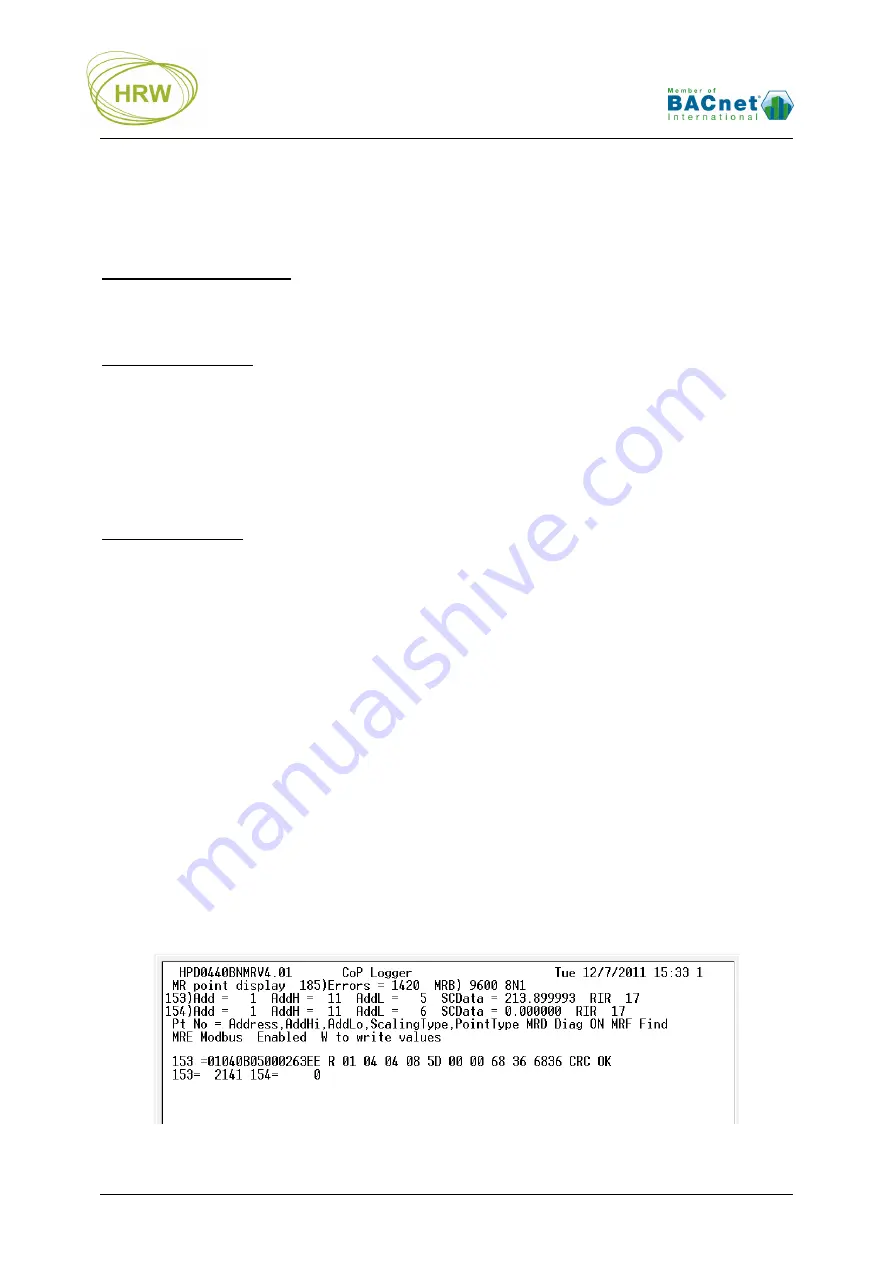
HRW HPD0440BNMR V401 Manual 111116.doc E. & O. E. / Subject to change without notice Page 30 of 43
MRSC153=103
Object AV153 = ( 5,678 + AV154 ) / 1,000 = 12,345.678 kWh
Scale type 3 for /1000. Scale type 103 for ‘add next point result then /1000’
MRSC154=10
Object AV154 = 1,234 * 10,000 = 12,340,000 wh
Scale type 10 for x10,000 (if also required to add next sequential point before x10,000 then Scale type 110)
SCaling Type Customisation
It is possible to change the table position of the
Mult10
scaling multipliers and dividers (column 1) so as
to use a particular Mult10 value applied with different
Mult
values (column 2).
Mult10 (10’s Multiplier)
These values are fixed as decimal shift magnitude in the range -6…6
Some Mult10 setting values however have a fixed application:
-7 applies /256
7 applies x 65536
Objects defined as Pairs are automatically assigned Type 15 as the high Word multiplier as it is
assumed that 2 Word pairs will be Word 1 + (Word 2 * 65536) so Type 15 settings should not be
changed.
Mult (Units Multiplier)
These values may be in the range -32768…32768
Example – To change scaling type 12 so as to deliver a multiplier of 5:
Change Mult10 to 0 with Type 12 / column 1 matrix: 121=0
Change Mult to 5 with Type 12 / column 2 matrix: 122=5
Example – To change scaling type 13 so as to deliver a multiplier of 6 then:
Mult10 already 0 by default so no change required
Change Mult to 6 with Type 13 / column 2 matrix: 132=6
Diagnostics
For trouble shooting the Diagnostic function allows a clear view of the Modbus network data requests
and replies. Enter
MRD
to activate the Diag function. Now, each time you force a scan with Enter you
will see the full HEX request and reply including checksum detail or error messages if applicable. When
a valid device/data register is communicated with then the point data value will also be displayed.
After screen refresh when in Diag mode all Data point results will display in respect of any Scaling
settings, thereby displaying the true BACnet AV value.




























