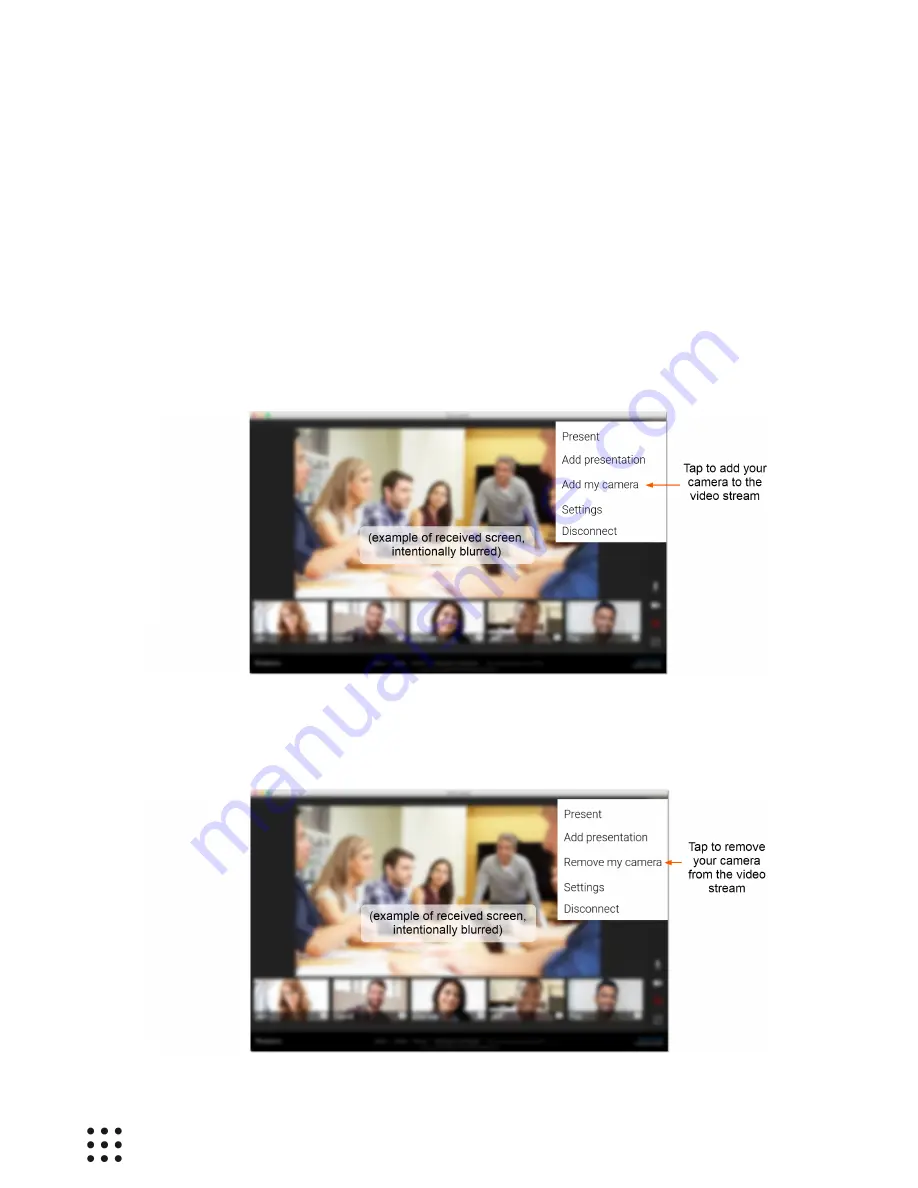
Page 36
Huddle Hub User Guide
mobile device camera to the Multicam and benefit of a more pleasant and profitable video-conference
experience. It's more effective, natural, and comfortable, because participants are not forced to shrink to
one side of the table to get framed by a webcam, do not appear too small like when a wide-angle
camera is being used, and are not required to continuously adjust a PTZ camera with its remote control.
5.6.1 Multicam
HHO offers Multicam, the possibility to combine the video stream of a standard USB webcam with
streams captured from up to 6 participants' devices, thus creating a true multi-camera video-conference
system.
When the Presenter connects to the Wireless Webcam virtual driver to start a video-conference, your
Menu changes as follows:
As you see, you can include your device camera into the Multicam with just one tap. Similarly, you can
remove your device camera from the stream at anytime:
























