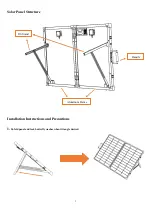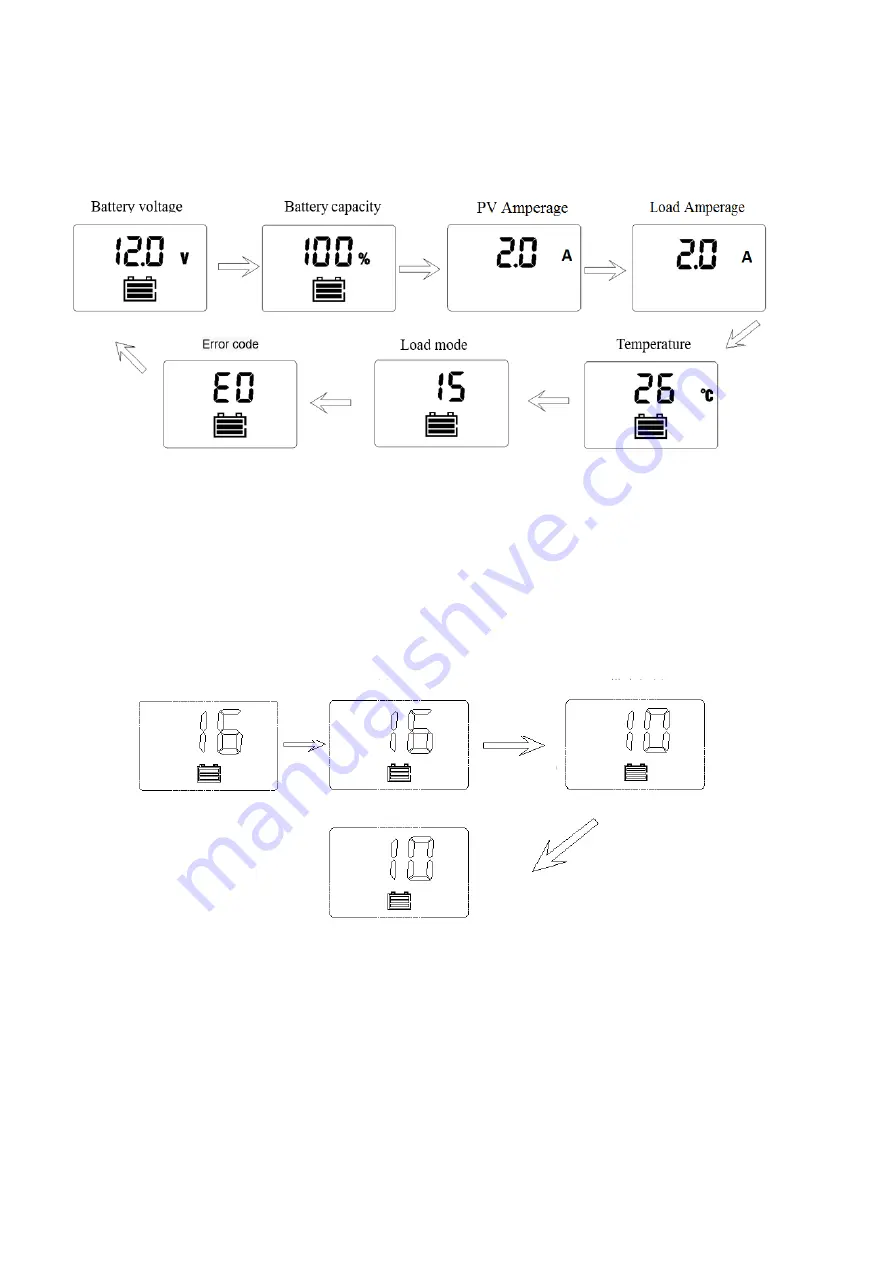
5
Browsing Menu on LCD Screen
The following menus are shown in an automatic cycle on the screen, with an interval of 3s.
Setting Menu on LCD Screen
Long press the key in any mode to enter the load mode setting interface, and the load mode begins to flash. Short press the key
to adjust the load mode, and long press the key again to save and exit mode setting or wait for 10s to let the system save and exit
automatically.
Five load Working Modes
1. Pure light control (0): When sunlight disappears and the light intensity drops to the starting point, the controller initiates a one-minute
delay (settable) to confirm the starting signal, and then switches on the load for operation. When sunlight emerges and the light intensity
reaches the starting point, the controller initiates a
one-minute
delay to confirm the shutting-down signal, and then shuts down the
output to stop the load's operation.
Load mode
Long press
the key
Mode flashing
Mode flashing
Load mode
Long press the key to
save the setting
Short press the key
Set the needed mode