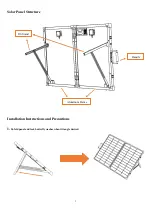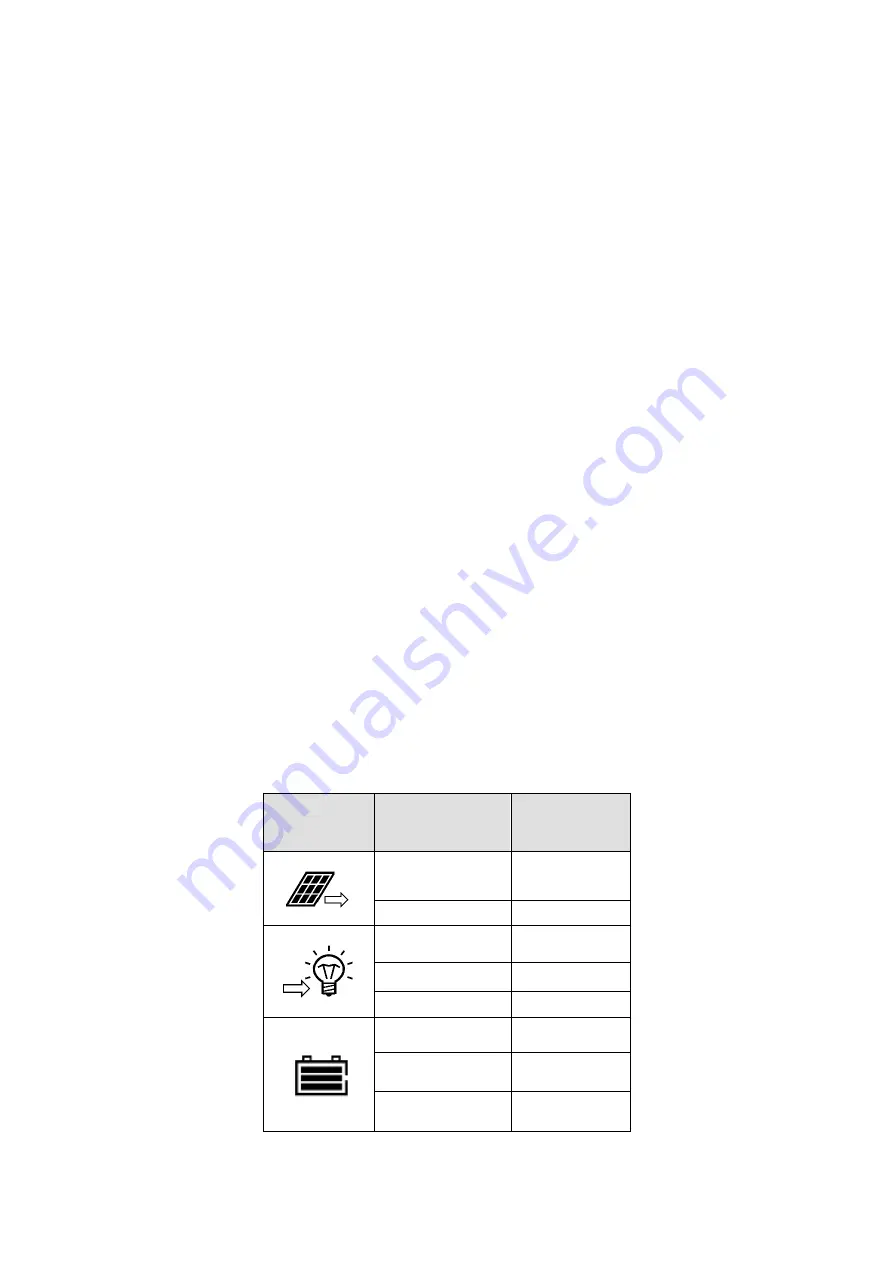
4
2.
Controller Operation Instructions
a)
Step 2: Connect the battery. If the connection is correct, the controller screen lights up; otherwise, check whether the
connection is correct.
b)
Step 3: Connect the solar panel. If sunlight is present and strong enough (the solar panel voltage is greater than battery
voltage), the sun icon on the LCD screen is on; otherwise, check whether the connection is correct.
c)
Step 4: Connect the load. Connect the load leads to the controller's load output terminal, and the current shall not exceed
the controller's rated current.
3.
As the controller generates heat during operation, it is recommended that the controller be installed in
an environment with good ventilation conditions.
4.
Choose cables with large enough capacity for connection, in case too much loss incurred on the lines
causes the controller to misjudge.
5.
The controller has a common positive pole inside. If grounding is needed, ground the positive pole.
6.
It's important to fully charge the battery regularly. At least once full charging every month is
recommended, and failure to do that may cause permanent damage to the battery. Only when in-flow
energy outpaces out-flow energy can the battery be charged fully. Users shall bear this in mind when
configuring the system.
7.
Check whether the controller's each connection terminal is tightened securely; if not, it may suffer
damage when there is excessive current.
State Indicators
LCD Icon
Indicated Object
State
Daytime or
charging
Steady on
Night recognition
Steady off
Load short circuit or
overload
Quick flashing
Load switched on
Steady on
Load switched off
Steady off
Normal battery
All on
Over discharge
Only the outline
flashes
Overvoltage
3 dashes
flashing