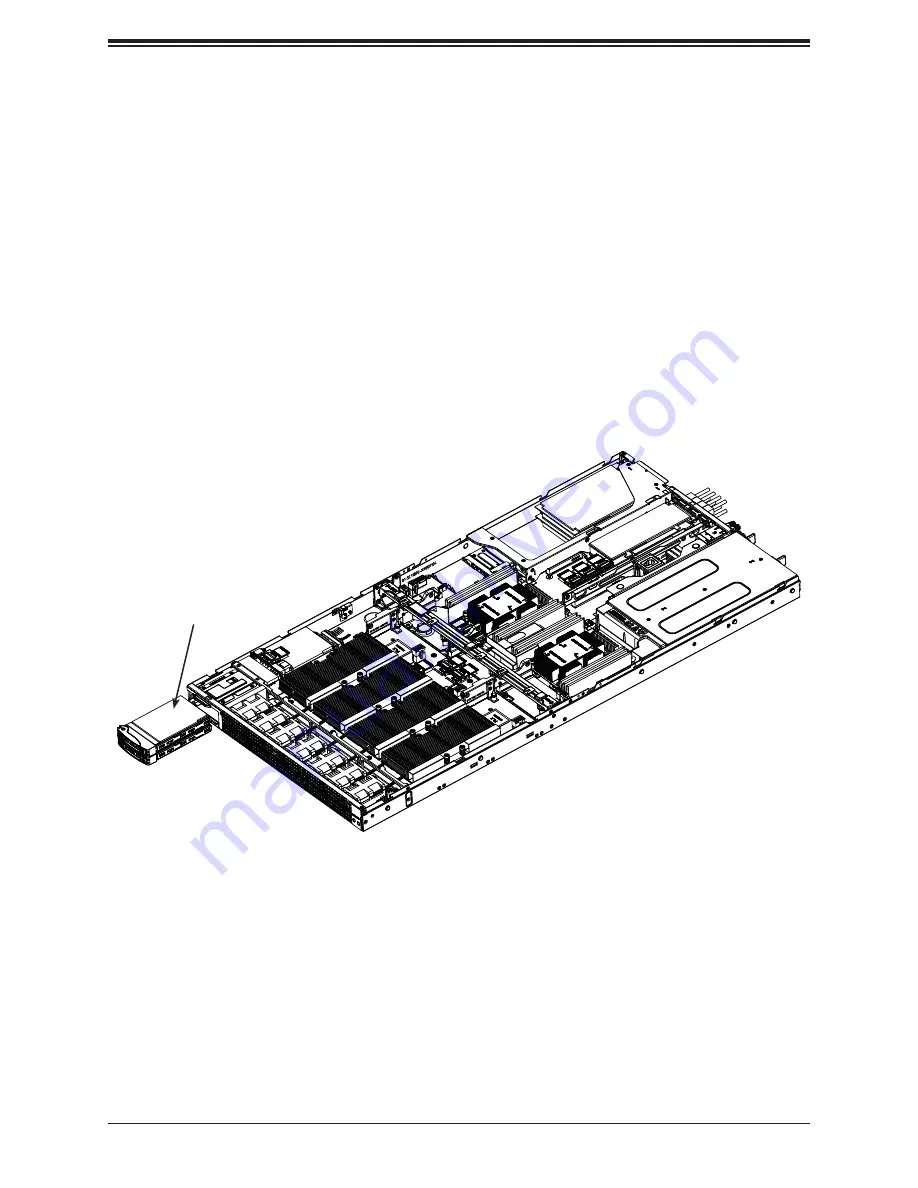
28
Internal Drives
The system supports one or two 2.5" fixed hard disk drives when using the included mounting
bracket.
Installing Internal Drives
1. Begin by removing power from the system as described in Section 3.1.
2. Remove the chassis cover as described in Section 3.2.
3. Mount the drives in the bracket, securing them with screws.
4. Secure the bracket onto the chassis floo .
5. Attach cables from the drives to the motherboard.
Internal HDDs
Installing Internal Drives







































