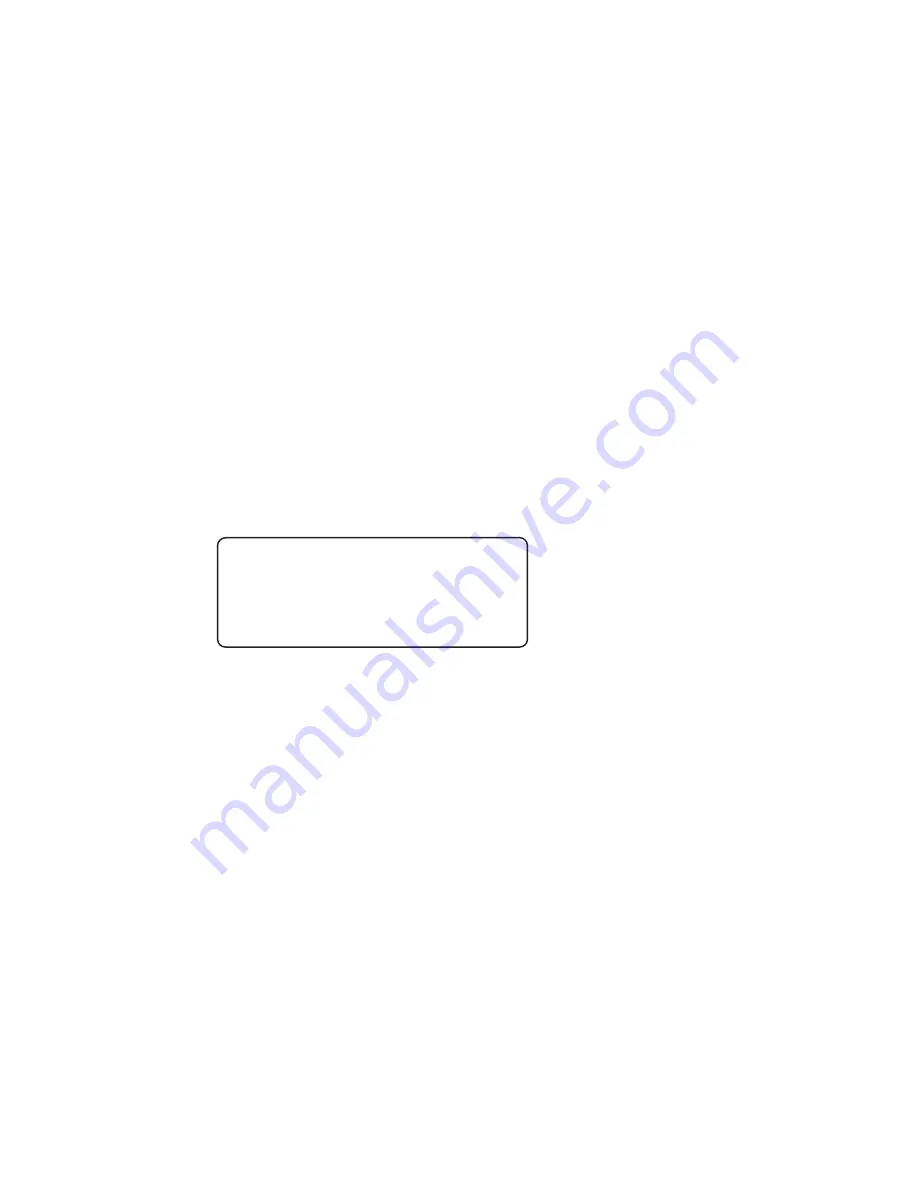
Removing a Cartridge from the CAP
Hardware Operator’s Guide
3–2
DLT Library
Removing a Cartridge from the CAP
After the robot has placed a cartridge in the CAP, press
ENTER
to unlock the CAP
door. Open the door, remove the cartridge, and close the door.
Note:
A small lip in the CAP slot prevents cartridges from slipping out of place.
When removing a cartridge, lift it slightly to clear the lip.
Cleaning Tape Drives
If your host (controlling) software supports the Auto Clean option, you may choose
to enable it and keep a cleaning cartridge in column 0, cell 7 of the library (see
Figure 3–5 for location). With Auto Clean enabled, when a drive needs cleaning it
notifies the library. The robot then automatically retrieves and mounts the cleaning
cartridge for that operation.
If your software does not support Auto Clean, or you choose not to enable it, a
drive that needs cleaning sends a “
Clean Me
” message to the operator panel.
When you need to clean a drive, choose “
Clean a Drive
” from the Drive
Utilities menu, shown below.
Clean a Drive
Change Clean Cart
Enter Clean Limit
Change SCSI ID
Uncal Drive Target
>
The operator panel displays only
four lines. Use the arrow buttons
to scroll through the options.
The library prompts you to specify the drive number and insert a cleaning cartridge
through the CAP. The robot then mounts the cleaning cartridge to the specified
tape drive, and the drive uses it to clean its read/write heads. After the cleaning is
finished, the robot returns the cartridge to the CAP, and you can remove it.
Note:
The DLT Tape Drive Product Manual suggests that you use a DLT cleaning
cartridge about 20 times. With Auto Clean enabled, set the Clean Limit on
the Drive Utilities menu, as discussed in Chapter 2.
Manual Operations
On occasion, you might need to manually operate the library. For example, if the
hand/camera assembly fails, the operator can mount cartridge tapes to the tape
drives by hand. Manual operations might include
S
moving the hand/camera assembly
S
removing a cartridge from the hand
S
locating a cartridge in the storage cells
S
mounting/dismounting a cartridge to a drive
Summary of Contents for Surestore Tape Library Model 3/30
Page 1: ......
Page 2: ......
Page 3: ......
Page 6: ...Hardware Operator s Guide iv DLT Library This page intentionally left blank ...
Page 12: ...Internal Code License Statement Hardware Operator s Guide x DLT Library ...
Page 38: ...Manual Operations Hardware Operator s Guide 3 8 DLT Library Figure 3 7 Tape Drive Open Closed ...
Page 57: ...Hardware Operator s Guide DLT Library X 5 1 S 1 1 1 0 1 1 1 T U 1 1 V W 1 0 Z 1 ...
Page 58: ...Hardware Operator s Guide X 6 DLT Library This page intentionally left blank ...
Page 60: ......
Page 61: ......
Page 62: ......






























