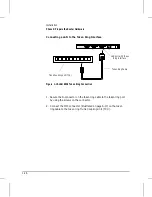Connecting a LAN to the BNC Interface:
W a r n i n g
To avoid an electrical shock hazard due to an ungrounded or
improperly grounded LAN cable, ensure that the LAN cable is
properly grounded. (Refer to ‘‘Safety Information’’ in the back of
this manual.)
Figure 1-11. LAN BNC Connection
Installation
Phase 3: Prepare the Router Hardware
1-14
Summary of Contents for Series 200
Page 1: ...Installation Guide Series 200 Series 400 HP AdvanceStack Routers ...
Page 2: ...Installation Guide Hewlett Packard Series 200 Routers Hewlett Packard Series 400 Routers ...
Page 5: ...Installation Guide Preface 4 ...
Page 9: ...1 Installation and Initial Setup ...
Page 52: ...2 Features and General Hardware Operation ...
Page 71: ...3 Troubleshooting ...
Page 90: ...A Cables and Connectors ...
Page 111: ...B Modem Configuration ...
Page 114: ...C Specifications ...
Page 119: ...D FDDI Cable Attachment Configurations ...