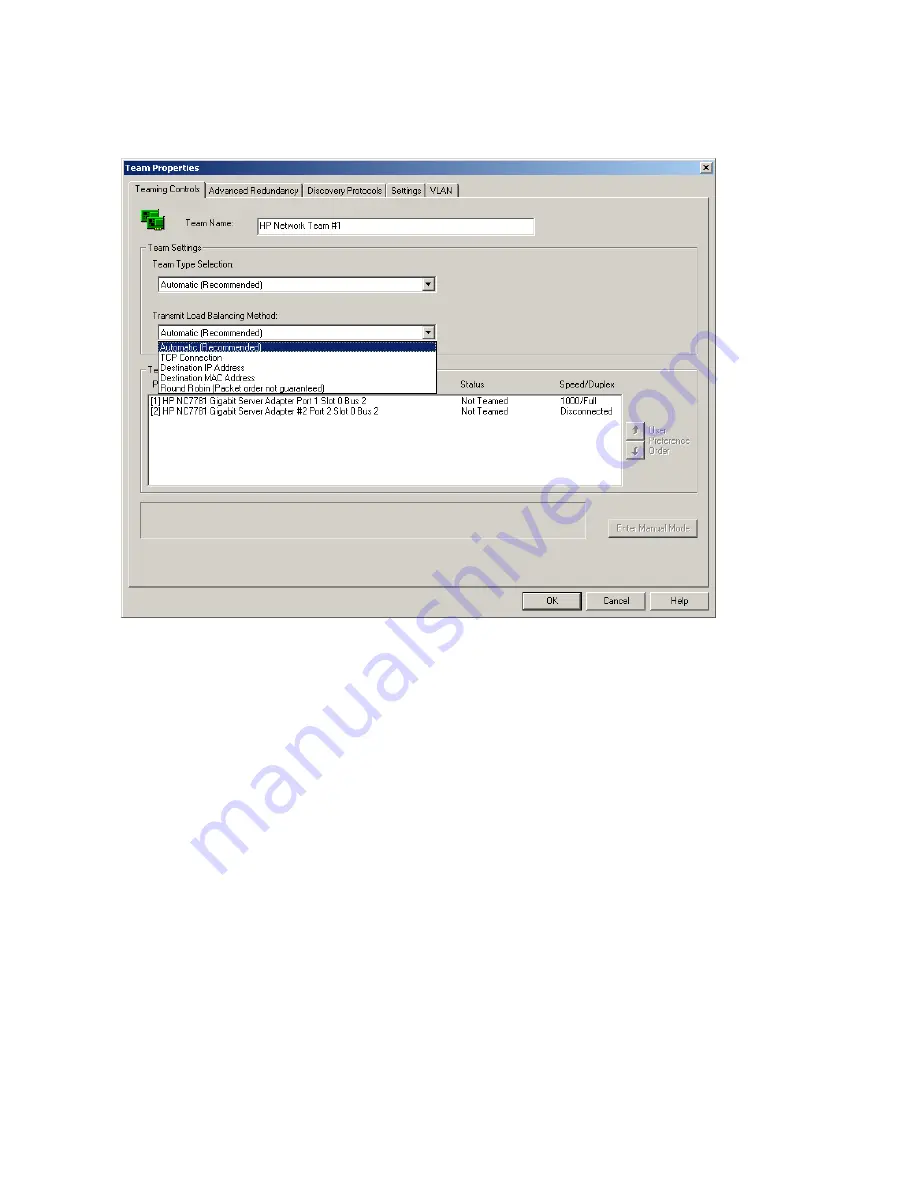
teamed port. In other words, if frame order preservation is desired, outbound load balancing by the team
should be performed on a conversation-by-conversation basis rather than on a frame-by-frame basis.
To accomplish this, the load-balancing device (either a team or a switch) needs information to identify
conversations. Destination MAC address, Destination IP address, and TCP Connection are used to
identify conversations (see
Figure 52
).
Figure 52 Team Properties page, Transmitting Load Balancing Method
It is very important to understand the differences between the load-balancing methods when deploying
HP ProLiant Network Adapter Teaming in an environment that requires load balancing of routed Layer 3
traf
fi
c. Because the methods use conversations to load balance, the resulting traf
fi
c may not be distributed
equally across all ports in the team. The bene
fi
ts of maintaining frame order outweigh the lack of perfect
traf
fi
c distribution across teamed ports’ members.
Implementers of HP ProLiant Network Adapter Teaming can choose the appropriate load balancing
method via the NCU.
Automatic (Recommended)
Automatic is a load-balancing method that is designed to preserve frame ordering. This method will
load balance outbound traf
fi
c based on the highest layer of information in the frame. For instance, if
a frame has a TCP header with TCP port values, the frame will be load balancing by TCP connection
(refer to “TCP Connection method” below). If the frame has an IP header with an IP address but no TCP
header, then the frame is load balanced by destination IP address (refer to “Destination IP Address
method” below). If the frame does not have an IP header, the frame is load balanced by destination
MAC address (refer to “Destination MAC Address method” below).
Automatic is the HP-recommended setting for outbound load balancing. Although in the current product
Automatic mode is identical to TCP Connection mode, future releases may augment the Automatic mode.
By deploying this method now, future upgrades will automatically take advantage of the new intelligence.
116
Network adapter teaming
Summary of Contents for ProLiant ML350 G5
Page 10: ...10 ...
Page 22: ...22 The HP storage server solution ...
Page 86: ...86 Print services ...
Page 118: ...118 Network adapter teaming ...
















































