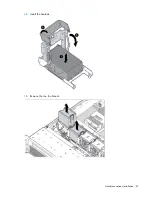Hardware options installation 51
Single-, dual-, and quad-rank DIMMs
To understand and configure memory protection modes properly, an understanding of single-, dual-, and
quad-rank DIMMs is helpful. Some DIMM configuration requirements are based on these classifications.
A single-rank DIMM has one set of memory chips that is accessed while writing to or reading from the
memory. A dual-rank DIMM is similar to having two single-rank DIMMs on the same module, with only one
rank accessible at a time. A quad-rank DIMM is, effectively, two dual-rank DIMMs on the same module. Only
one rank is accessible at a time. The server memory control subsystem selects the proper rank within the
DIMM when writing to or reading from the DIMM.
Dual- and quad-rank DIMMs provide the greatest capacity with the existing memory technology. For
example, if current DRAM technology supports 8-GB single-rank DIMMs, a dual-rank DIMM would be 16
GB, and a quad-rank DIMM would be 32 GB.
LRDIMMs are labeled as quad-rank DIMMs; however, they function more like dual-rank DIMMs. There are
four ranks of DRAM on the DIMM, but the LRDIMM buffer creates an abstraction that allows the DIMM to
appear as a dual-rank DIMM to the system. The LRDIMM buffer also isolates the electrical loading of the
DRAM from the system to allow for faster operation. These two changes allow the system to support up to
three LRDIMMs per memory channel, providing for up to 50% greater memory capacity and higher memory
operating speed compared to quad-rank RDIMMs.
DIMM identification
To determine DIMM characteristics, use the label attached to the DIMM and the following illustration and
table.
Item Description
Definition
1
Size
—
2
Rank
1R = Single-rank
2R = Dual-rank
4R = Quad-rank
3
Data width
x4 = 4-bit
x8 = 8-bit
Summary of Contents for ProLiant DL380p Gen8
Page 6: ...Contents 6 Index 131 ...
Page 47: ...Hardware options installation 47 14 Install the heatsink 15 Remove the two fan blanks ...
Page 92: ...Cabling 92 LFF hard drive cabling Optical drive cabling ...
Page 93: ...Cabling 93 FBWC cabling 8 or 16 drive SFF 8 drive LFF ...
Page 98: ...Cabling 98 Connect the cable as indicated ...
Page 125: ...Support and other resources 125 ...
Page 126: ...Support and other resources 126 ...