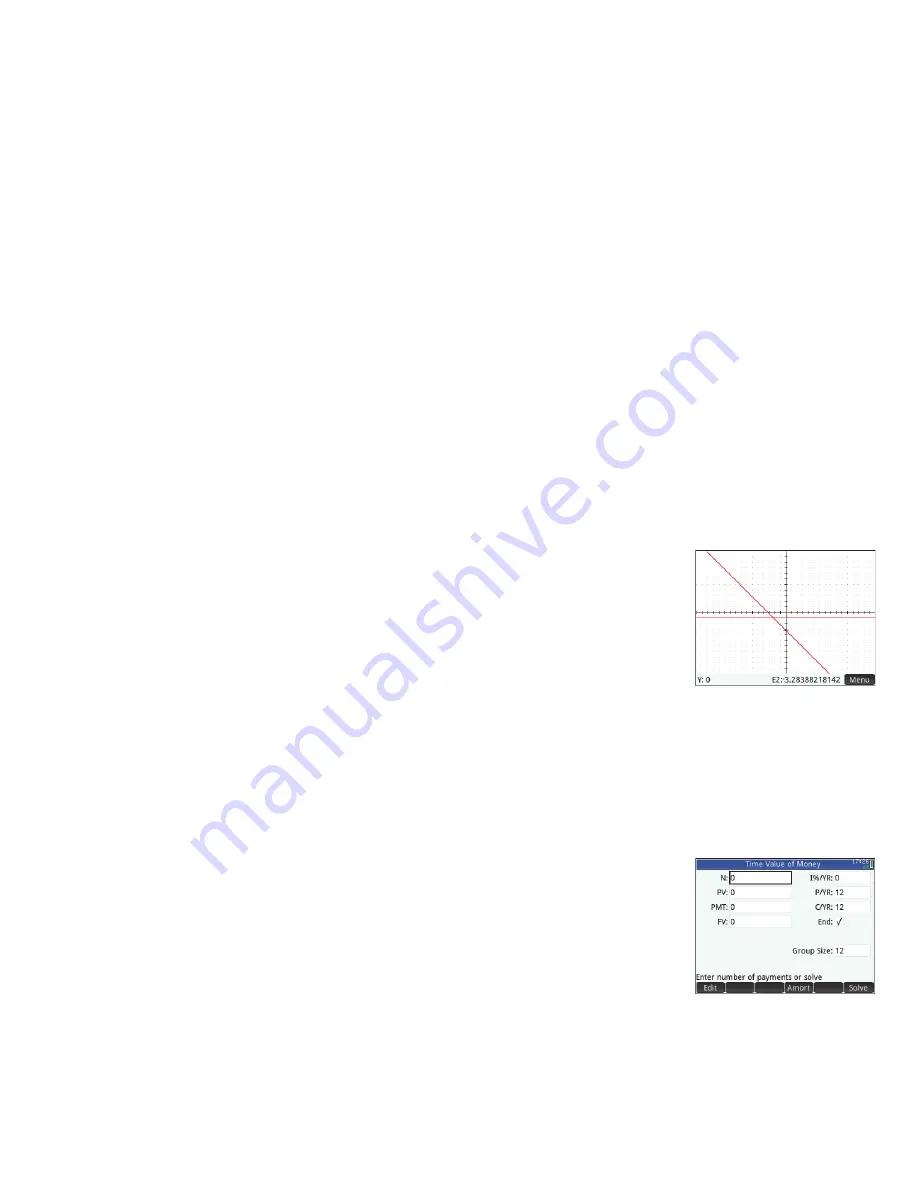
43
43
Plot view
You can plot only one equation at a time in the Solve app, so make sure that only
one equation is selected in Symbolic view. To display Plot view, press
P
. The left side and the
right side of the selected equation are plotted as separate graphs. The variable that was
highlighted in Numeric view is taken as the independent variable.
The Plot View menu items, and the Plot Setup view, are the same as in the Function app. (See
page 19.) However, there is no
Fcn
functionality in the Solve app.
4
Solver Apps
The HP Prime has three Solver apps, each designed to solve problems of a specific type: a Finance app, a Linear Solver app, and
a Triangle Solver app. The Finance app solves time-value-of-money (TVM) and amortization problems, the Linear Solver finds
solutions to systems of linear equations, and the Triangle Solver finds measures of angles and lengths of sides in problems
involving triangles.
Finance App
The Finance App solves time-value-of-money (TVM) and amortization problems. To open the
Finance app, press
I
and select
Finance
. The Finance app has two pages: one for TVM
problems and the other for amortization. The amortization page uses values from the TVM page.
The TVM page enables you solve TVM problems. You enter as much data as you have and then
highlight a variable whose value you want to calculate. The fields are:
•
N
: total number of periods or payments
•
I%/YR
: the nominal annual interest rate
•
PV
: present value at the start of the cash flow
•
P/YR
: the number of payments made in a year
•
PMT
: the payment due per period
















































