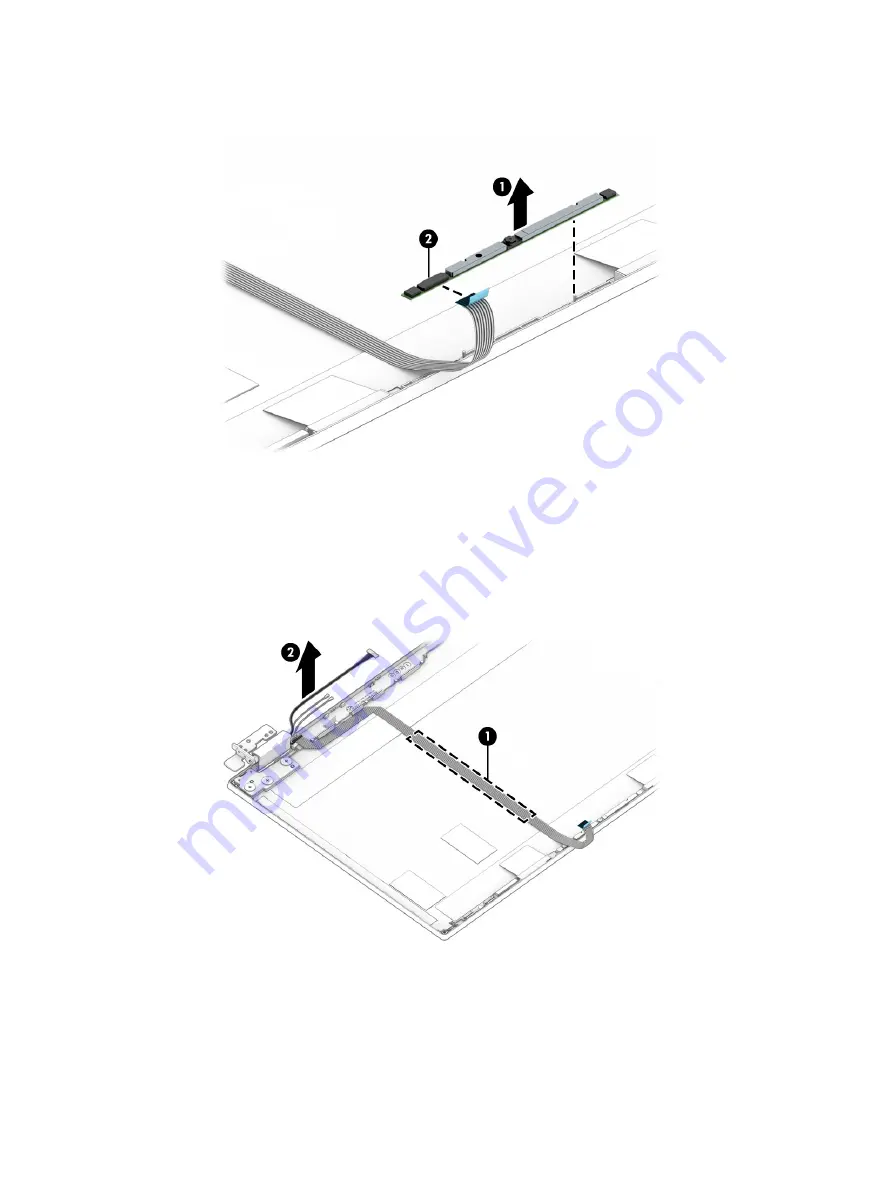
c.
Release the ZIF connector (2) to which the webcam module cable is connected, and then disconnect
the webcam module cable from the webcam module.
d.
Remove the webcam module.
The webcam module is available using spare part number L96495-001.
e.
Detach the webcam module cable (1) from the display back cover. (The webcam module cable is
attached to the display panel with double-sided adhesive.)
f.
Remove the webcam module cable (2).
The webcam module cable is available using spare part number L96498-001.
14.
If it is necessary to replace the display hinges, follow these steps:
a.
Remove the display panel assembly.
b.
Remove the six Phillips M2.5×3.2 screws (1) that secure the display hinges to the display back cover.
Component replacement procedures
57
















































