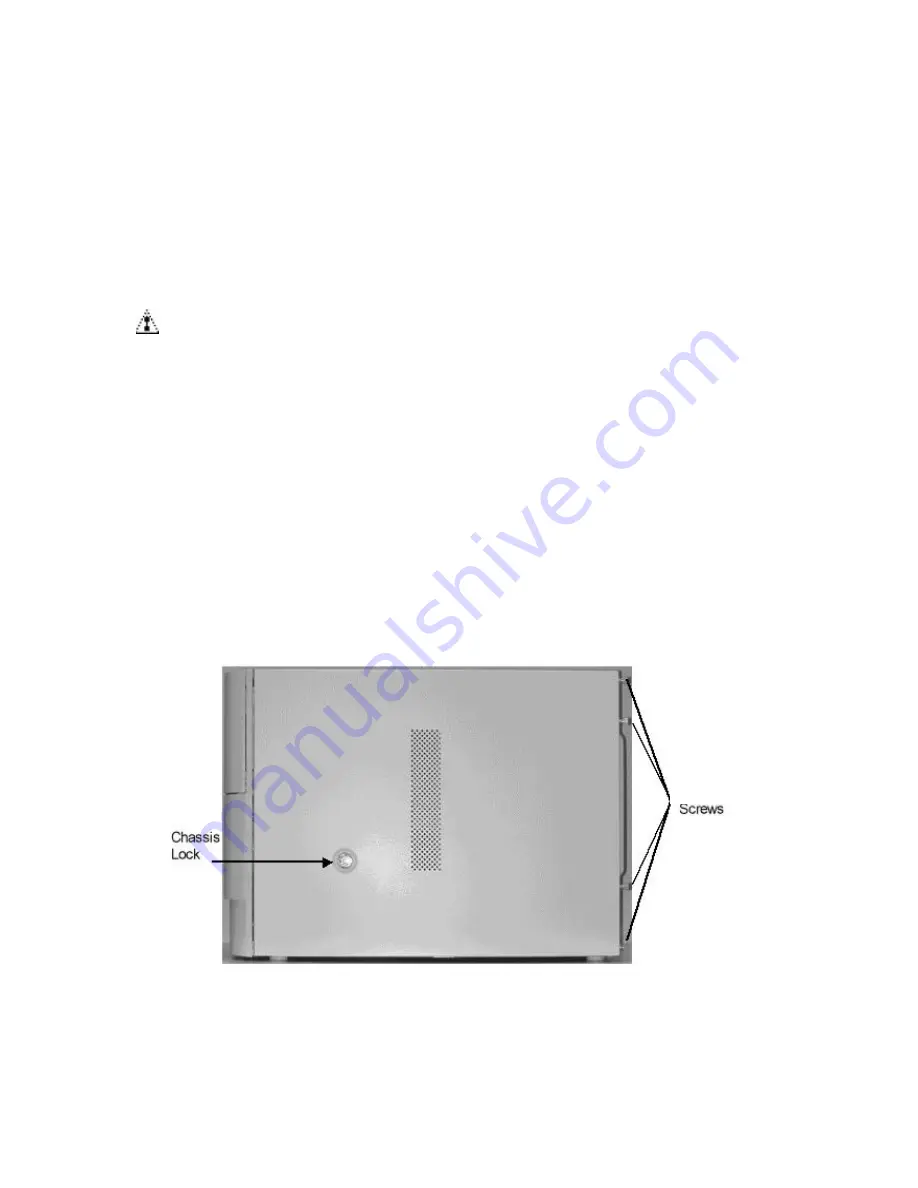
hp workstation i2000 owner’s guide
81
6.
Accessing the System
/
NOTE
Due to the weight of the workstation system (approximately 84 lbs.), care must
be taken when maneuvering the system during assembly and disassembly.
CAUTION
The DC push-button on/off switch on the system
does not completely
turn off
system AC power. To remove AC power from the system,
you must unplug
each AC power cord from the wall outlet or power supply.
Before servicing, first identify the component(s) that must be added or removed from the
system. If replacing components, such as hard drives, CD-ROMs, or the LS-120 floppy
drive, the front bezel (large plastic section on the front of the system) must be removed
for access to the bays, as well as side access within the system. In cases not involving
the peripherals or front panel ports, the bezel can remain in place. Use the following
steps to access or open the system:
1. Starting with the system in an upright (normal) position, and resting on an anti-
static surface, loosen the four- (4) Phillips-head screws from the rear (as shown
in Figure 38).
Figure 37. Removing the Four- (4) Chassis Screws
















































