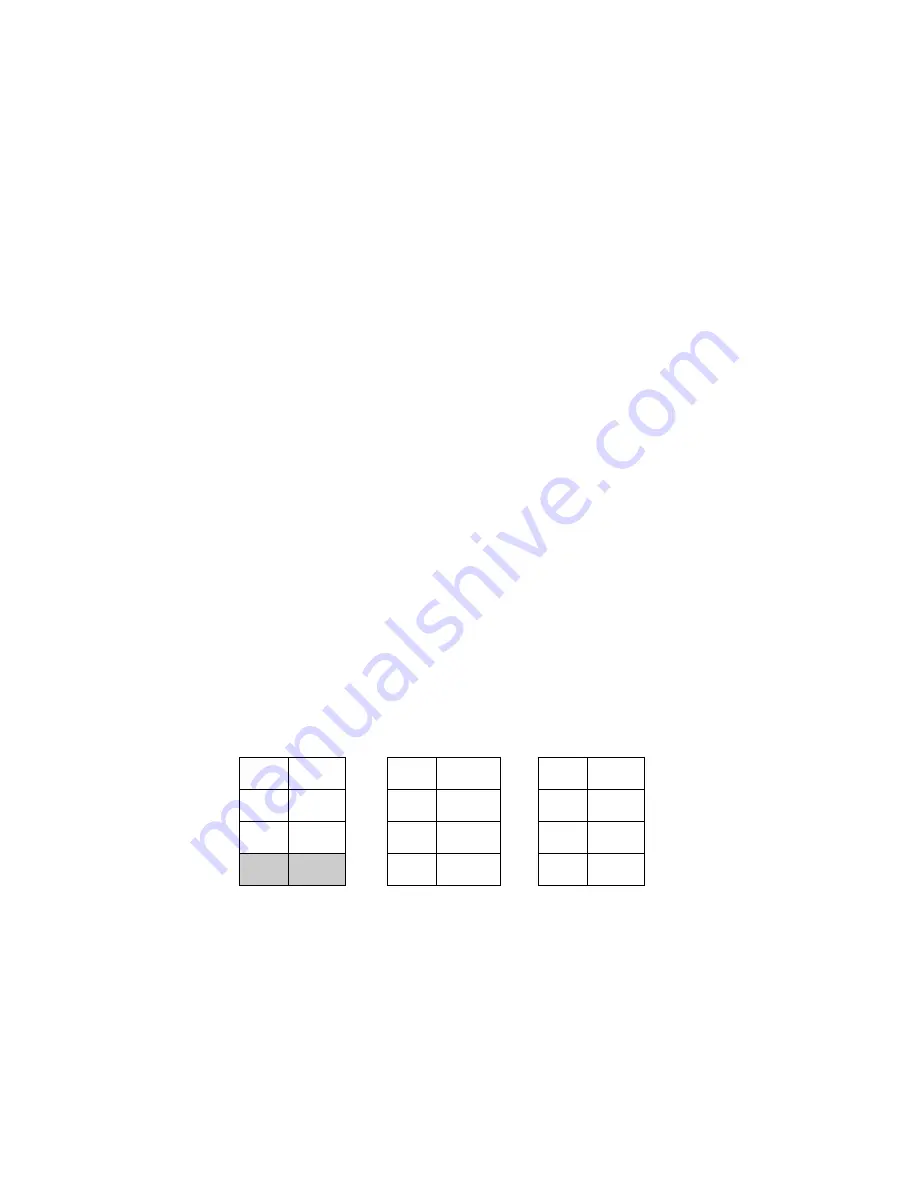
Section 11: Calculating With Complex Numbers 129
Entering a Pure Imaginary Number
There is a shortcut for entering a pure imaginary number into the X-register
when you are already in Complex mode: key in the (imaginary) number and
press
´
}
Example:
Enter 0 + 10
i
(assuming the last function executed was not
−
or
`
.
Keystrokes
Display
10
10
Keys 10 into the displayed
real X-register and zero into
the imaginary X-register.
´
}
0.0000
Exchanges numbers in real
and imaginary X-registers.
Display again shows that the
number in the real X-
register is zero — as it
should be for a pure
imaginary number.
The operation of the real and imaginary stacks during this process is
illustrated below. (Assume the stack registers contain the numbers resulting
from the preceding examples.)
Re
Im
Re
Im
Re
Im
T
e
f
e
f
e
f
Z
17
144
17
144
17
144
Y
4
0
4
0
4
0
X
4
0
10
0
0
10
Keys:
10
´}
(Continue with
any operation.)
Note that pressing
´
}
simply exchanges the numbers in the real
and imaginary
X-registers
and
not
those in the remaining stack registers.
Summary of Contents for HP-15C
Page 1: ...HP 15C Owner s Handbook HP Part Number 00015 90001 Edition 2 4 Sep 2011 ...
Page 17: ...Part l HP 15C Fundamentals ...
Page 64: ......
Page 65: ...Part ll HP 15C Programming ...
Page 118: ...118 ...











































