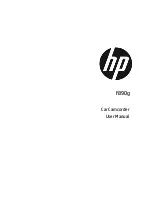2
2.6
Initial Settings .................................................................18
2.6.1
Set Time zone .....................................................18
2.6.2
Set the Date / Time .............................................20
3
Using the Car Camcorder ............................................... 21
3.1
Automatic Record ...........................................................21
3.1.1
Resolution ...........................................................21
3.1.2
The Recording Screen..........................................22
3.1.3
Emergency Recording .........................................24
3.2
Add Speed Point ..............................................................25
3.3
Picture in Video ...............................................................25
3.4
Driving Safety .................................................................26
3.4.1
Speed Cam Alert ..................................................26
3.4.2
Speed Limit Alert .................................................28
3.4.3
Parking Mode ......................................................29
3.4.4
Collision Detection ..............................................31
3.4.5
Driver Fatigue Alert .............................................32
3.4.6
Headlight Warning ..............................................33
3.4.7
LDWS ...................................................................34
3.4.8
FCWS ...................................................................36
3.4.9
FCMD ...................................................................37
3.5
File Playback ...................................................................38
3.5.1
Playing Videos .....................................................38
3.5.2
Viewing Pictures ..................................................39
3.5.3
Playback Screen ..................................................40
3.6
Deleting Files ..................................................................42
4
Adjusting the Settings .................................................. 44
4.1
Using the Menu ...............................................................44
4.2
Menu Items .....................................................................45
5
Connecting to Other Devices ......................................... 50
5.1
Connecting to the Computer ...........................................50