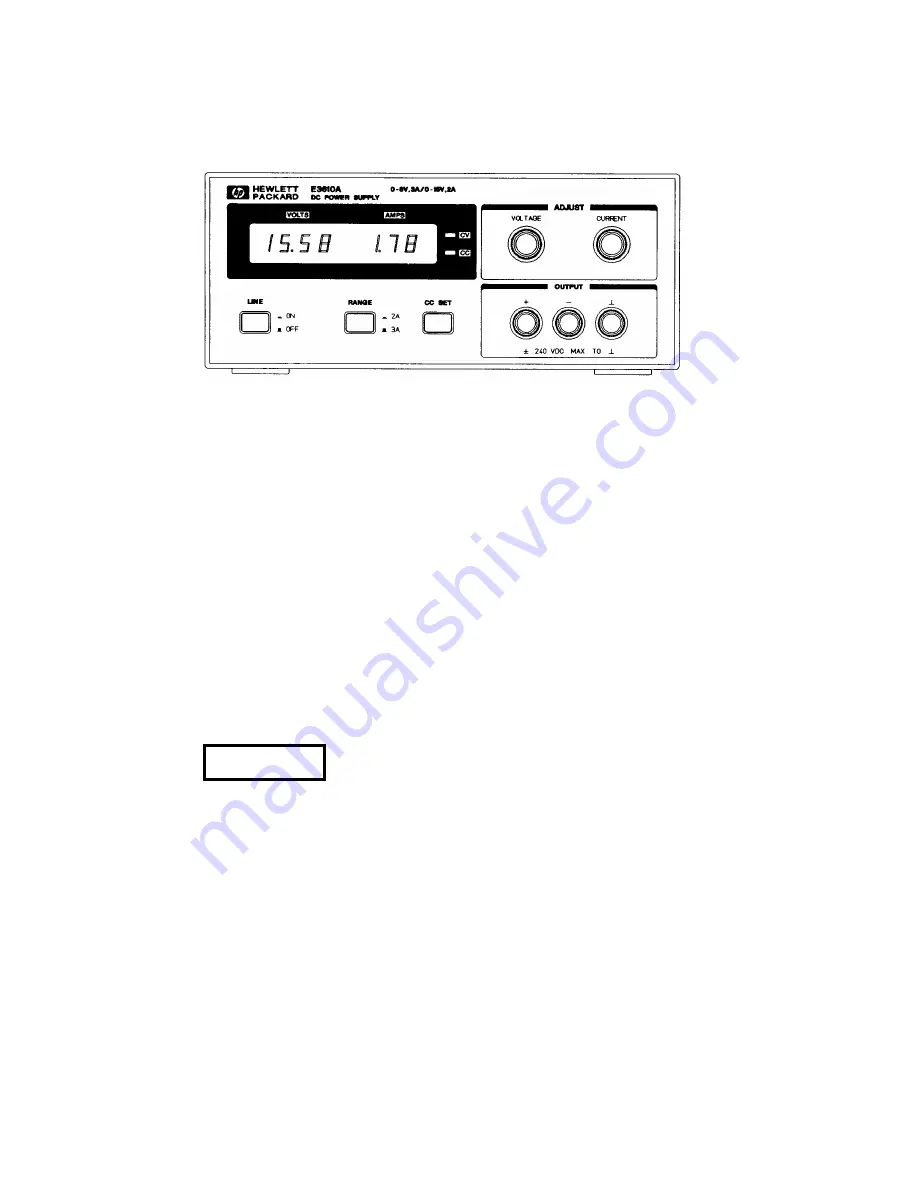
1-5
Figure 2: FRONT PANEL CONTROLS AND INDICATORS
OPERATION
Turn-On Checkout Procedure
The following checkout procedure describes the use of the
front panel controls and indicators illustrated in Figure 2 and
ensures that the supply is operational:
a.
Push LINE button to ON.
b.
Set RANGE push button to desired range.
c.
Turn VOLTAGE control fully counter clockwise to ensure
that output decreases to 0 Vdc than fully clockwise to
ensure that output voltage increases to the maximum out-
put voltage.
d.
While depressing CC SET push button, turn the CUR-
RENT control fully counter clockwise and than fully clock-
wise to ensure that the current limit value can be set from
zero to maximum rated value.
e.
Connect load to output terminals.
Shock Hazard
Disconnect ac power before making
output terminal connections.
Constant Voltage Operation
To set up a power supply for a constant voltage operation,
proceed as follows:
a.
Turn on power supply and adjust 10-turn VOLTAGE con-
trol for desired output voltage(output terminals open). CV
LED should light.
b.
While depressing CC SET push button, adjust 10-turn
CURRENT control for maximum output current allow-
able(current limit). During actual operation, if a load
change causes the current limit to be exceeded, the
power supply will automatically crossover to constant cur-
rent mode and output voltage will drop proportionately.
Constant Current Operation
To set up a power supply for a constant current operation,
proceed as follows:
a.
Turn CURRENT control fully counter clockwise to ensure
that output decreases to 0 A, and than turn on power sup-
ply.
b.
Adjust VOLTAGE control(no load connected) for maxi-
mum output voltage allowable(voltage limit), as deter-
mined by load conditions. During actual operation, if a
load change causes the voltage limit to be exceeded, the
power supply will automatically cross- over to constant
voltage operation at the preset voltage limit and output
current will drop proportionately.
c.
Adjust CURRENT control for desired output current while
depressing CC SET button(CC LED will not light until the
supply is loaded)
Connecting Loads
The output of the supply is isolated from earth ground. Either
output terminal may be grounded or the output can be floated
up to 240 volts off ground.
Each load should be connected to the power supply output
terminals using separate pairs of connecting wires. This will
minimize mutual coupling effects between loads and will
retain full advantage of the low output impedance of the
power supply. Each pair of connecting wires should be as
short as possible and twisted or shielded to reduce noise
pickup(lf a shield is used, connect one end to the power sup-
ply ground terminal and leave the other end unconnected.).
Operation Beyond Rated Output
The output controls can adjust the voltage or current to values
above(up to 5%) the rated output as indicated on the front
panel display. Although the supply can be operated in the 5%
overrange region without being damaged, it can not be guar-
anteed to meet all of its performance specifications in this
region.
WARNING




























