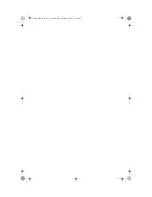2–4
Quick Reference
Next steps
Å
WARNING:
To reduce potential safety issues, use only the AC adapter
or battery provided with the computer, a replacement AC adapter or
battery provided by HP, or a compatible AC adapter or battery purchased
as an accessory from HP.
For more safety and regulatory information, and for battery
disposal information, refer to the
Regulatory, Safety and
Environmental Notices
located in Help and Support. To
access this document, select
Start > Help and Support > User
Guides
.
Connecting to the Internet
Your computer includes hardware and software that allows
you to connect to the Internet. The following sections of this
guide give more information about these tasks:
■
Choosing the type of Internet connection you want, such
as broadband, wireless, or dial-up, and connecting to the
hardware.
■
Choosing an Internet service provider (ISP).
✎
Internet hardware and software features vary depending on
computer model and your location.
Choosing the type of Internet access available
There are 3 basic types of Internet access:
■
Broadband
—High-speed Internet service providers
include the following types of connections:
❏
Cable modem
❏
Digital Subscriber Line (DSL)
❏
Satellite
❏
Other services
For broadband access, additional hardware and/or
software must be provided by your ISP.
441259-001.book Page 4 Wednesday, February 14, 2007 9:21 AM
Summary of Contents for dv6000z - Pavilion RD167-3 15.4" Notebook
Page 6: ...441259 001 book Page vi Wednesday February 14 2007 9 21 AM ...
Page 32: ...441259 001 book Page 10 Wednesday February 14 2007 9 21 AM ...
Page 38: ...441259 001 book Page 4 Wednesday February 14 2007 9 21 AM ...
Page 42: ...441259 001 book Page 4 Wednesday February 14 2007 9 21 AM ...
Page 46: ...441259 001 book Page 4 Wednesday February 14 2007 9 21 AM ...
Page 47: ...441259 001 book Page 5 Wednesday February 14 2007 9 21 AM ...
Page 48: ...441259 001 book Page 6 Wednesday February 14 2007 9 21 AM ...