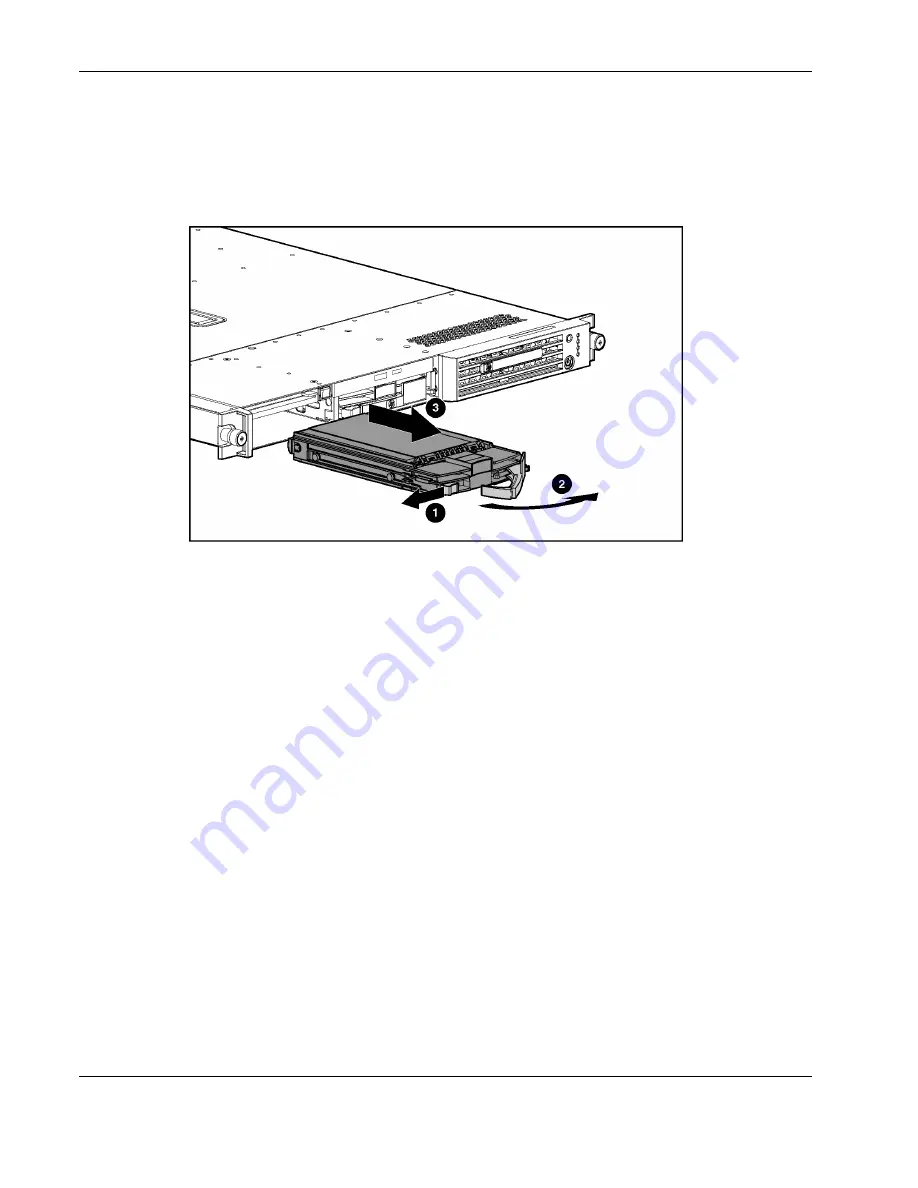
Removal and Replacement Procedures
To remove a hot-plug U320 SCSI hard drive:
1. Press the button on the hard drive to release the drive latch (1).
2. Open the drive latch on the hard drive (2).
3. Pull the hard drive to remove it from the server (3).
Figure 2-9: Removing a hot-plug U320 SCSI hard drive
IMPORTANT: The ProLiant DL360 Generation 3 server supports HP Universal U320 drives only.
Compaq branded Ultra3 or HP branded U160 hot-plug drives are not supported.
2-12
HP ProLiant DL360 Generation 3 Server Maintenance and Service Guide






























