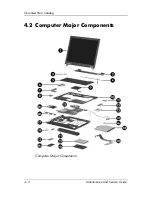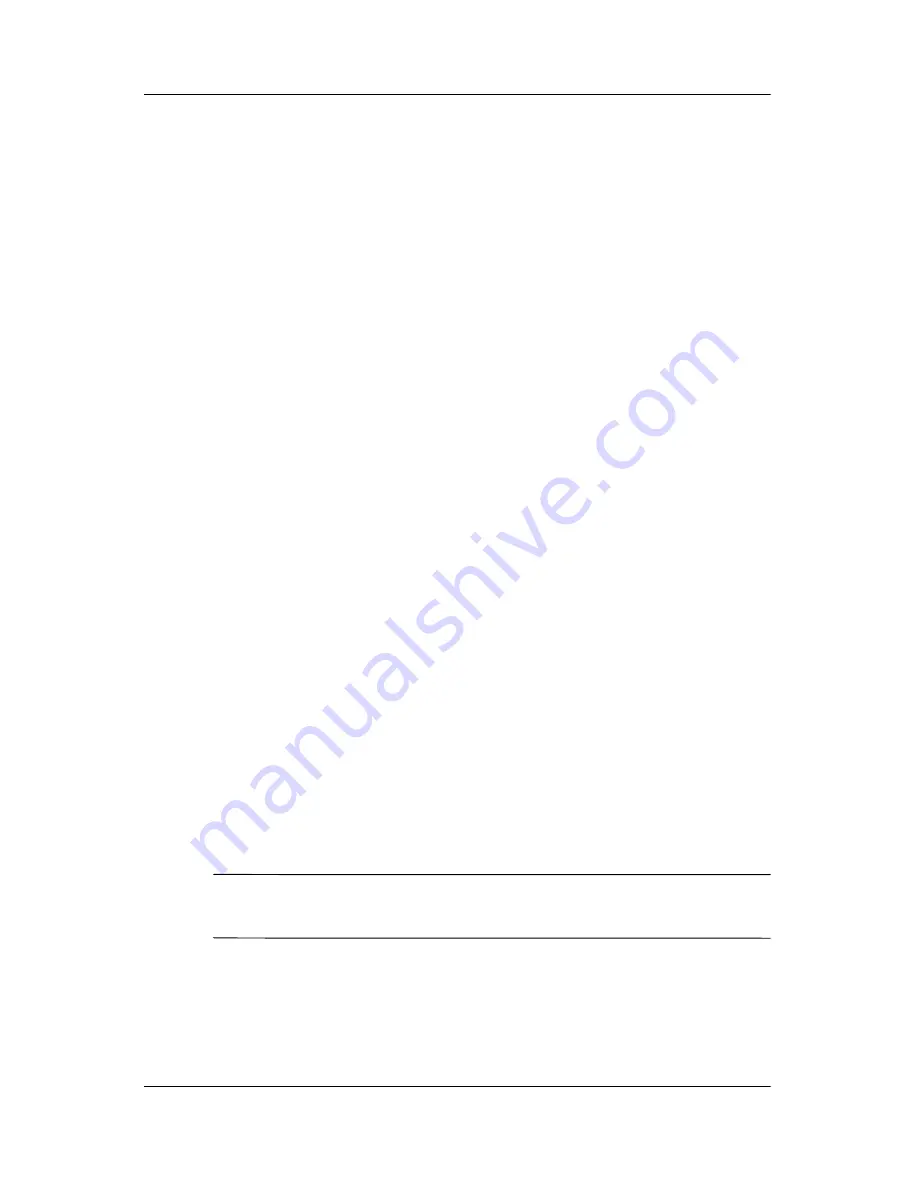
3–10
Maintenance and Service Guide
Software Update and Recovery
Reinstalling Applications from the Hard Drive
To reinstall a preloaded application or utility from your hard
drive:
1. Select
Start > All Programs > Software Setup
, and then
follow the instructions on the screen.
2. When you are prompted to select the software you want to
reinstall, select or clear the appropriate check boxes.
Reinstalling Applications from Discs
To reinstall applications from discs:
1. Insert the disc into the optical drive.
❏
If autorun is enabled, an installation wizard opens.
❏
If autorun is disabled, select
Start > Run
. Enter
x:\setup.exe
where
x
is your optical drive designation
and then select
OK
.
2. When the installation wizard opens, follow the installation
instructions on the screen.
3. Restart the computer if prompted.
Repairing the Operating System
To attempt an operating system repair without deleting your
personal data, use the
Operating System
disc that was shipped
with the computer:
✎
If your computer does not have an internal optical drive,
connect an optional external optical drive.
Summary of Contents for Compaq nc6220
Page 72: ...4 4 Maintenance and Service Guide Illustrated Parts Catalog Computer Major Components ...
Page 74: ...4 6 Maintenance and Service Guide Illustrated Parts Catalog Computer Major Components ...
Page 76: ...4 8 Maintenance and Service Guide Illustrated Parts Catalog Computer Major Components ...
Page 78: ...4 10 Maintenance and Service Guide Illustrated Parts Catalog Computer Major Components ...
Page 80: ...4 12 Maintenance and Service Guide Illustrated Parts Catalog 4 3 Miscellaneous Plastics Kit ...
Page 82: ...4 14 Maintenance and Service Guide Illustrated Parts Catalog 4 4 Miscellaneous Cable Kit ...