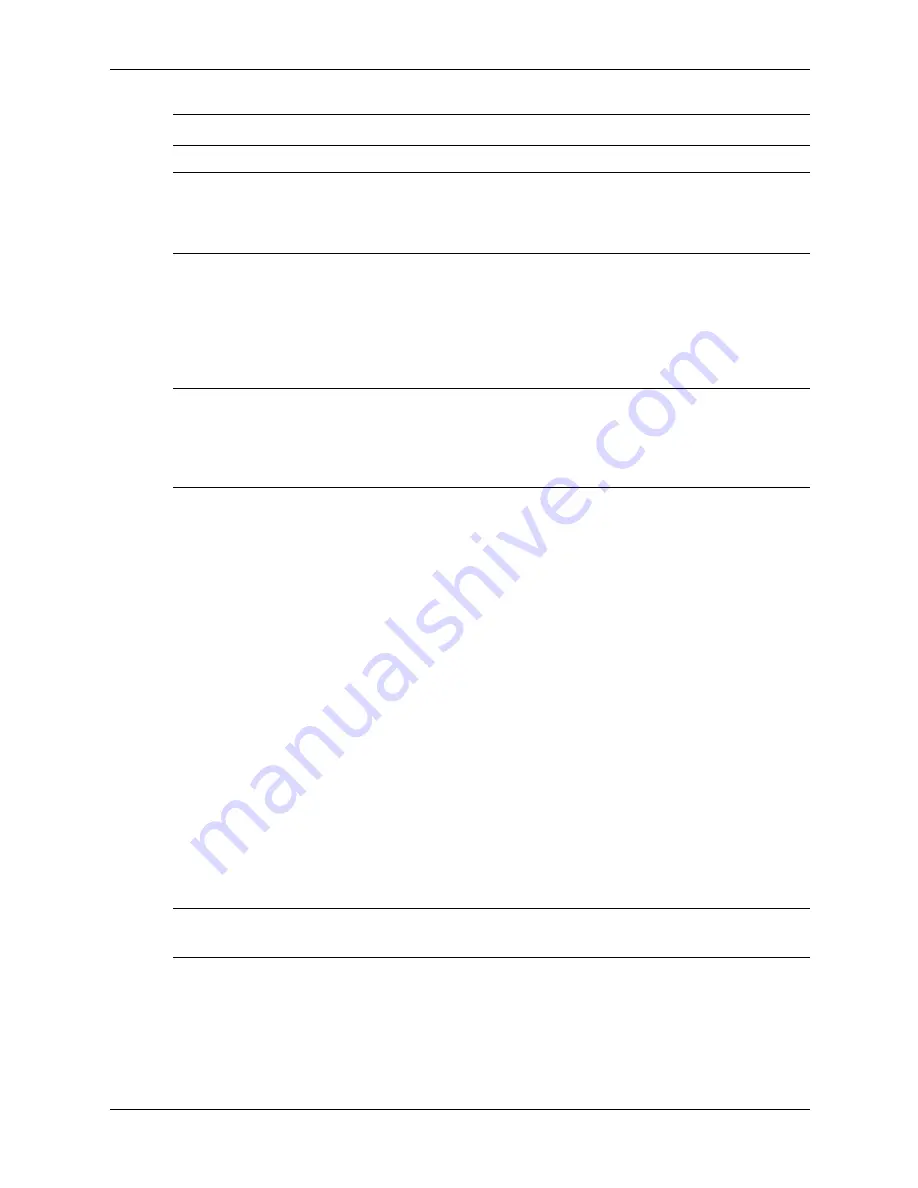
Service Reference Guide, dc7700
433612-001
3–19
Desktop Management
3.5.1 Password Security
The power-on password prevents unauthorized use of the computer by requiring entry of a
password to access applications or data each time the computer is turned on or restarted. The
setup password specifically prevents unauthorized access to Computer Setup, and can also be
used as an override to the power-on password. That is, when prompted for the power-on
password, entering the setup password instead will allow access to the computer.
A network-wide setup password can be established to enable the system administrator to log in to
all network systems to perform maintenance without having to know the power-on password,
even if one has been established.
3.5.2 Establishing a Setup Password Using Computer Setup
If the system is equipped with an embedded security device, refer to the
HP ProtectTools
Security Manager Guide
at
www.hp.com
. Establishing a setup password through Computer
Setup prevents reconfigration of the computer (use of the Computer Setup (F10) utility) until the
password is entered.
1. Turn on or restart the computer. If you are in Windows, click
Start > Shut Down > Restart.
2. As soon as the computer is turned on, press
F10
when the monitor light turns green to enter
Computer Setup. Press
Enter
to bypass the title screen, if necessary.
✎
If you do not press
F10
at the appropriate time, you must restart the computer and again press
F10
when the monitor light turns green to access the utility.
3. Select
Security,
then select
Setup Password
and follow the instructions on the screen.
4. Before exiting, Select
File > Save Changes and Exit.
Mechanical Security Features
Feature
Purpose
How It Is Established
Memory Change Alerts
Detects when memory modules
have been added, moved, or
removed; notifies user and
system administrator.
This feature is automatic.
Cable Lock Provision
Inhibits access to the interior of
the computer to prevent
unwanted configuration
changes or component
removal. Can also be used to
secure the computer to a fixed
object to prevent theft.
Install a cable lock to secure
the computer to a fixed
object.
Security Loop Provision
Inhibits access to the interior of
the computer to prevent
unwanted configuration
changes or component
removal.
Install a lock in the security
loop to prevent unwanted
configuration changes or
component removal.
















































