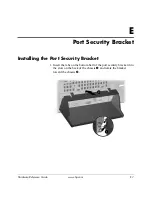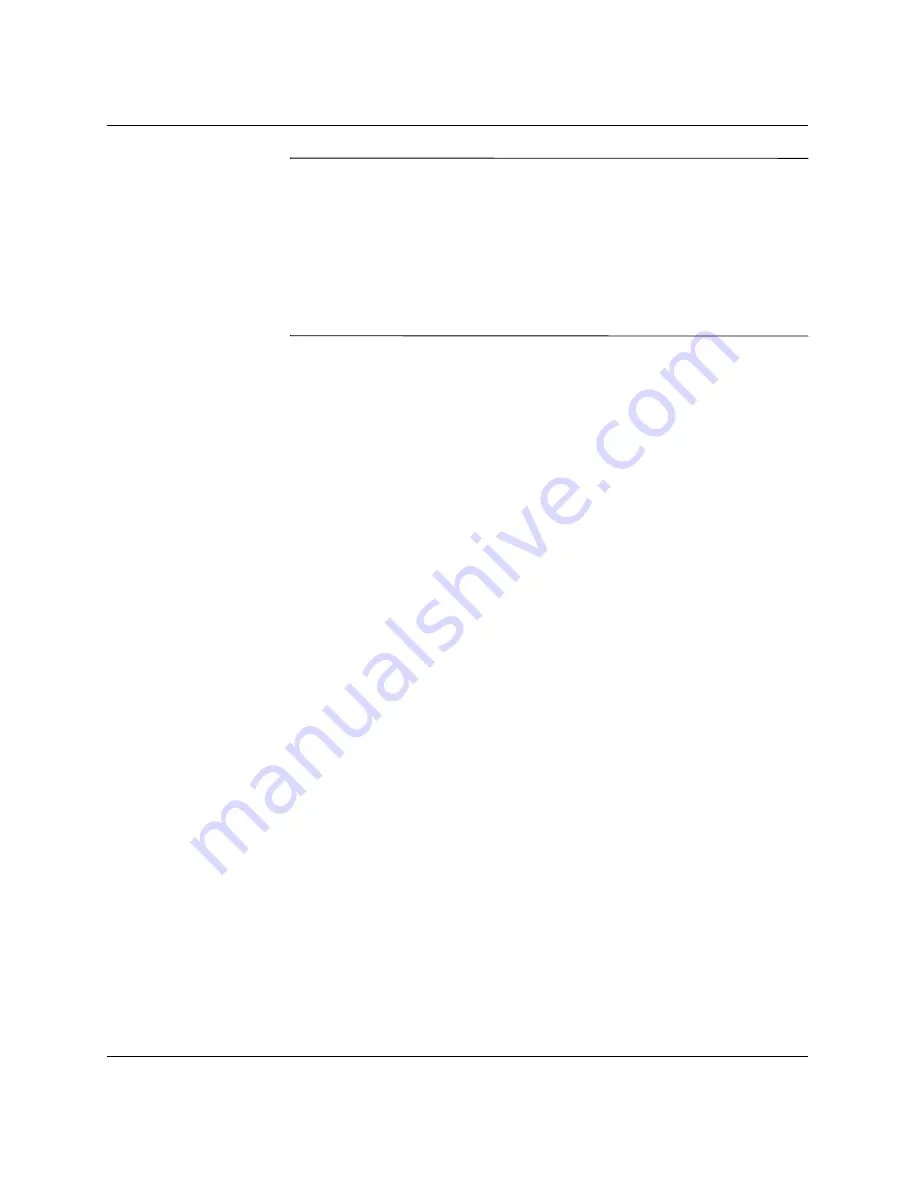
Hardware Reference Guide
www.hp.com
2-35
Hardware Upgrades
✎
If you have installed a PATA hard drive that is not automatically
recognized by the computer, see
Appendix B, “PATA Hard Drive
Installation Guidelines.”
If you have installed a SATA hard drive that is not automatically
recognized by the computer, refer to the white paper “Implementation
of Serial ATA on HP Business Desktops” for operating system
instructions. The white paper is located at
www.hp.com/support
.
Summary of Contents for Compaq d330 ST
Page 46: ...2 36 www hp com Hardware Reference Guide Hardware Upgrades ...
Page 56: ...D 2 www hp com Hardware Reference Guide Security Lock Provisions I Installing a Padlock ...
Page 66: ...E 10 www hp com Hardware Reference Guide Port Security Bracket ...
Page 72: ...G 4 www hp com Hardware Reference Guide Routine Computer Care and Shipping Preparation ...