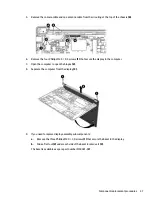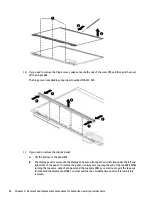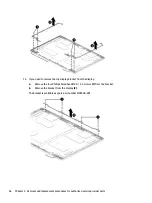Table 5-12
System board descriptions and part numbers (continued)
Description
Spare part number
Intel Pentium G7505 processor, 8 GB of system memory, 64 GB of eMMC memory (models with a
fingerprint sensor)
M57280-001
Intel Celeron 6305 processor, 8 GB of system memory, 64 GB of eMMC memory (models with a fingerprint
sensor)
M57269-001
Intel Celeron 6305 processor, 4 GB of system memory, 64 GB of eMMC memory (models without a
fingerprint sensor)
M57268-001
Before removing the system board, follow these steps:
1.
Prepare the computer for disassembly (see
Preparation for disassembly on page 26
2.
Remove the bottom cover (see
).
3.
Remove the battery (see
4.
Remove the fan (see
).
5.
Remove the heat sink (see
).
Remove the system board:
1.
Disconnect the following cables from the system board:
●
Antenna cables from integrated WLAN module (1)
●
Camera cable (2)
●
Display cable (3)
●
USB board cables (ZIF) from USB board (4)
●
Keyboard backlight cable (ZIF) (5) (select products only)
●
Touchpad cable (ZIF) (6)
●
Keyboard cable (ZIF) (7)
●
Fingerprint reader cable (ZIF) (8)
●
Speaker cable (9)
2.
Remove the four Phillips M2.0 × 2.0 screws (1) that secure the system board to the computer.
Component replacement procedures
39
Summary of Contents for Chromebook Pro c640 G2
Page 4: ...iv Safety warning notice ...
Page 8: ...viii ...