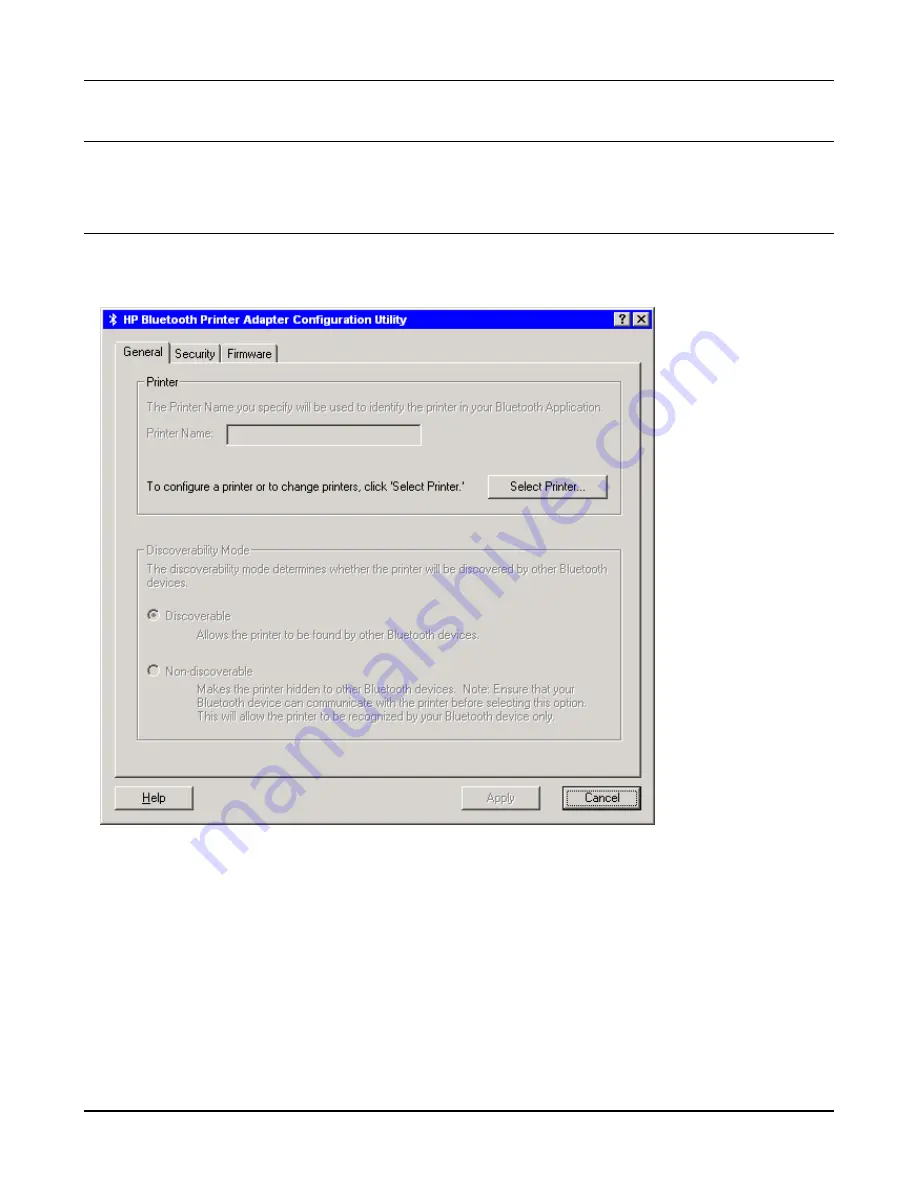
HP Printer Adapter User’s Guide
4- 3
Using the Configuration Utility
(Windows 98SE, ME, 2000, XP)
NOTE:
The hp bt1300 must be placed in configuration mode before you can change any user-defined settings
or update the device’s firmware.
NOTE:
To use the Microsoft Bluetooth stack, you must be running the Windows XP operating system with SP1
(Service Pack 1) installed in order to communicate with the hp bt1300.
1. From the Windows desktop, click on
Start
,
Programs
, and then click on
Configuration Utility
.
The
General
tab screen will appear.






























