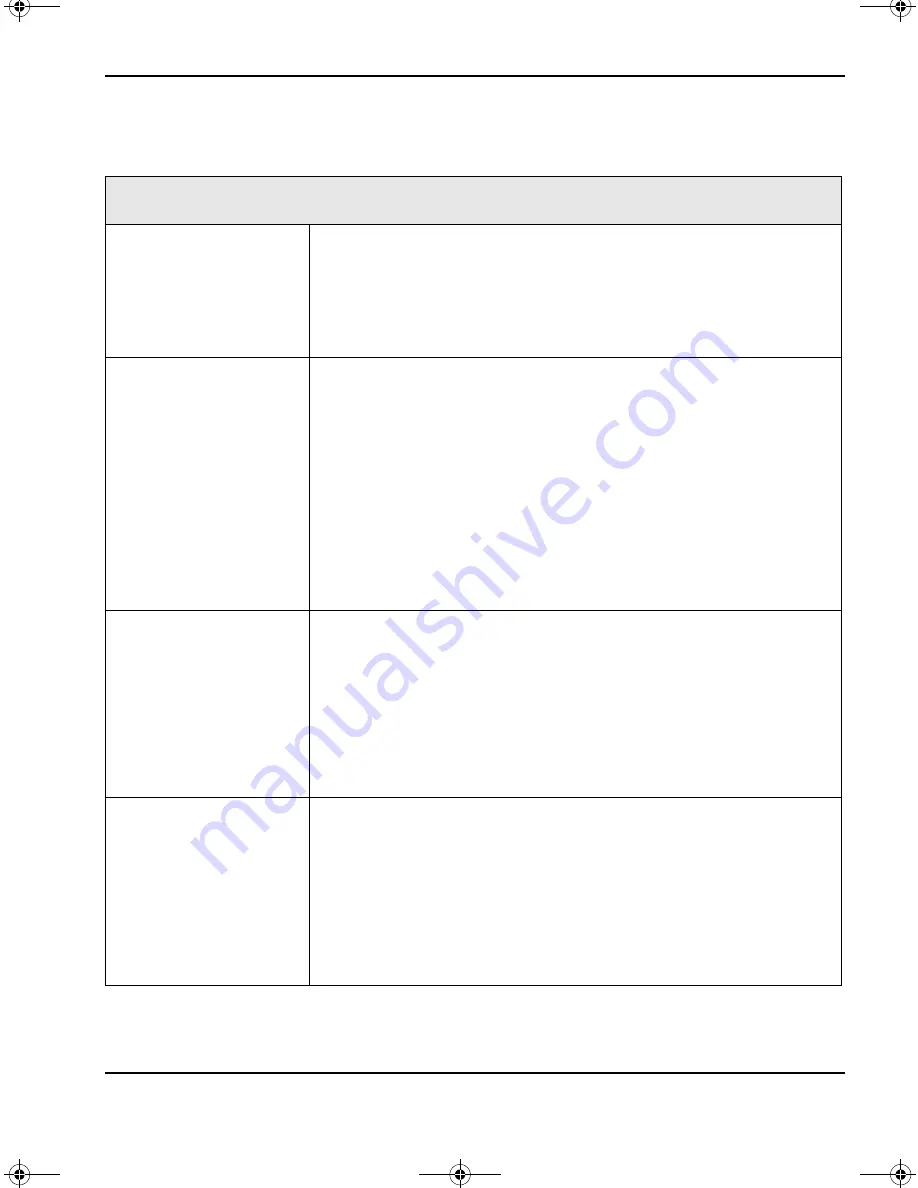
41
Fixing Problems and Getting Support
Questions & Answers
External Communications Aren’t Working...
My MS-DOS
program can’t find
the modem. What do
I do?
MS-DOS programs and games are not supported by your
Windows modem. You need to upgrade your MS-DOS
program to a Windows one. Note also that Windows 3.1
programs may also require an upgrade to a newer
release.
I can’t dial /
there’s no dial tone.
• Perhaps your telephone line is not connected cor-
rectly. Check that you have connected the cables cor-
rectly. You can also connect a standard handset to the
wall socket to check whether you have a standard dial
tone.
• You may, however, have a conflict between the PBX
(Private Branch eXchange) and your modem. Solve
this by connecting the modem to a phone line that
comes directly from the telephone operator. By doing
this you also benefit by having maximum speed.
I can’t receive a fax.
It is likely that your Inbox on your HP Brio PC is not
active or that the auto-answer option is not enabled.
Make sure your HP Brio PC is set up to receive faxes.
1
Select
Communicate and Share
in the HP Brio Center.
2
Select Enable/Disable Fax Reception.
3
Configure your fax reception settings.
4
Minimize the Inbox
Which 56K
technology do I use
(K56 Flex or X2)? My
Internet access
configuration
requires this.
To determine the technology used by your modem:
1
Run the Diagnostic Toolkit — Start Menu
➨
Programs
➨
PC Doctor
➨
PC Doctor for Windows.
2
Select System Information
3
Double-click on Modem Information. The Modem
Information table shows you your modem’s
technology.
guide.bk Page 41 Tuesday, April 7, 1998 3:33 PM






























