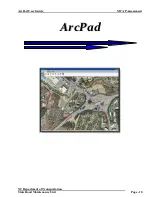ArcPad User Guide MCAP Assessment
NC Department of Transportation
State Road Maintenance Unit Page - 8
S
S
t
t
e
e
p
p
1
1
***
After you turn on the Tablet PC but Before you open your
ArcPad files plug the GPS Device into the USB Port on the left
hand side of your Tablet PC.
***
The GPS Receiver has a built in LED light that denotes 1 of 3 things:
LED
Indication
What to do?
Off
GPS Receiver is Off
Make sure GPS is plugged into USB Port, check to make sure
connection is good. If still not working try a different USB Port
On
(solid)
No Fix, searching for GPS
Signals
Turn on ArcPad and make sure on the menu bar that the GPS is
set to Active.
On
(flashing)
Position fix established and
GPS Signals are being
Received.
Nothing…Everything is in Sync and ready to begin.
LED Light located at rear of unit.