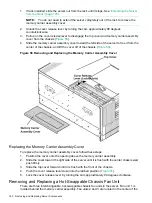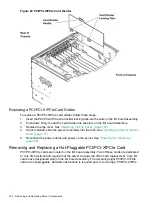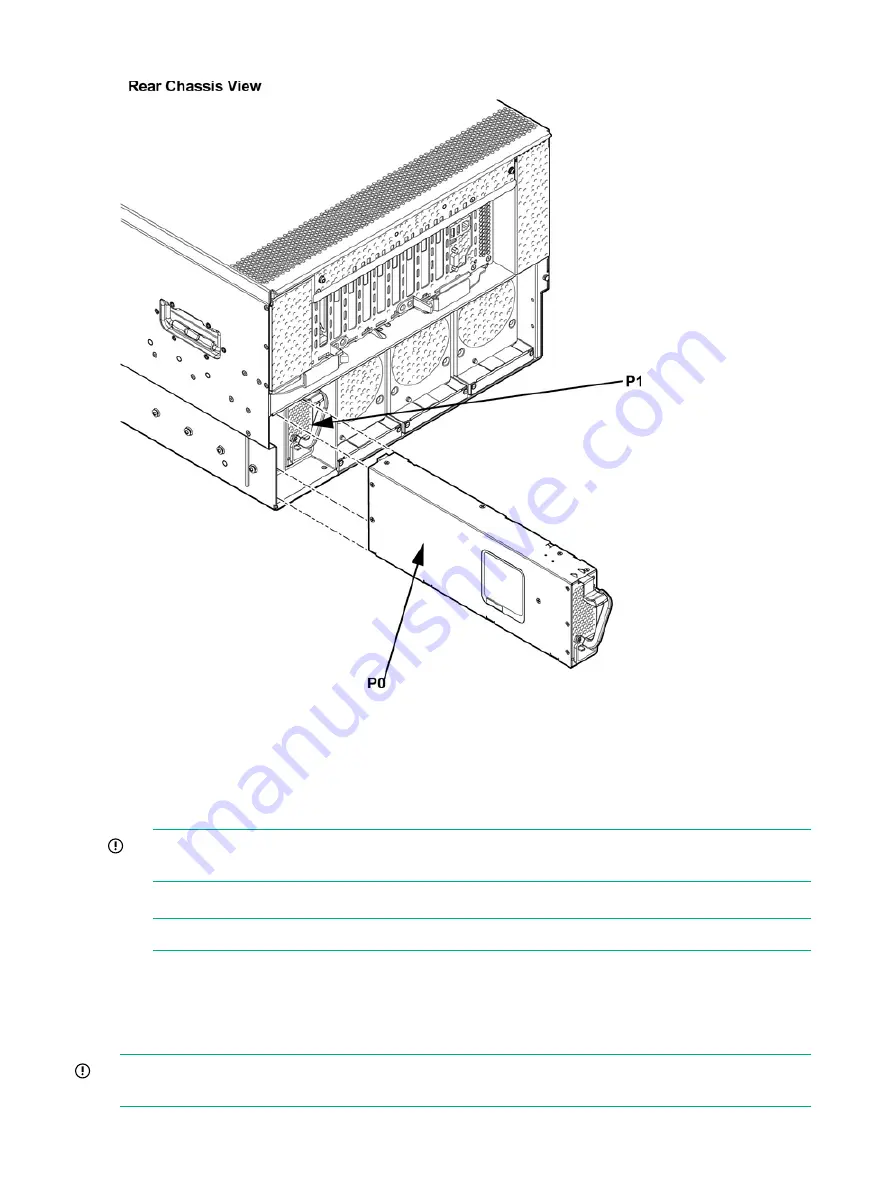
Figure 60 Removing and Replacing a Hot-Swappable Power Supply
Replacing a Hot-Swappable Power Supply
To replace a hot-swappable power supply, follow these steps:
1.
Remove the metal filler panel if required.
2.
Support the new power supply with both hands, and slide it into the empty slot until it clicks
into place (
).
IMPORTANT:
Ensure the power supply is flush with the adjacent power supply or metal
filler panel.
3.
Plug the power cord into the power supply receptacle.
NOTE:
The LED immediately turns on when power is applied.
4.
Replace the cable management arm.
Removing and Replacing a Hot-Swappable Disk Drive Filler
Disk drive fillers are installed for all slots that do not contain a disk drive.
IMPORTANT:
For cooling purposes, always leave disk drive fillers in slots that do not contain
a disk drive.
186
Removing and Replacing Server Components