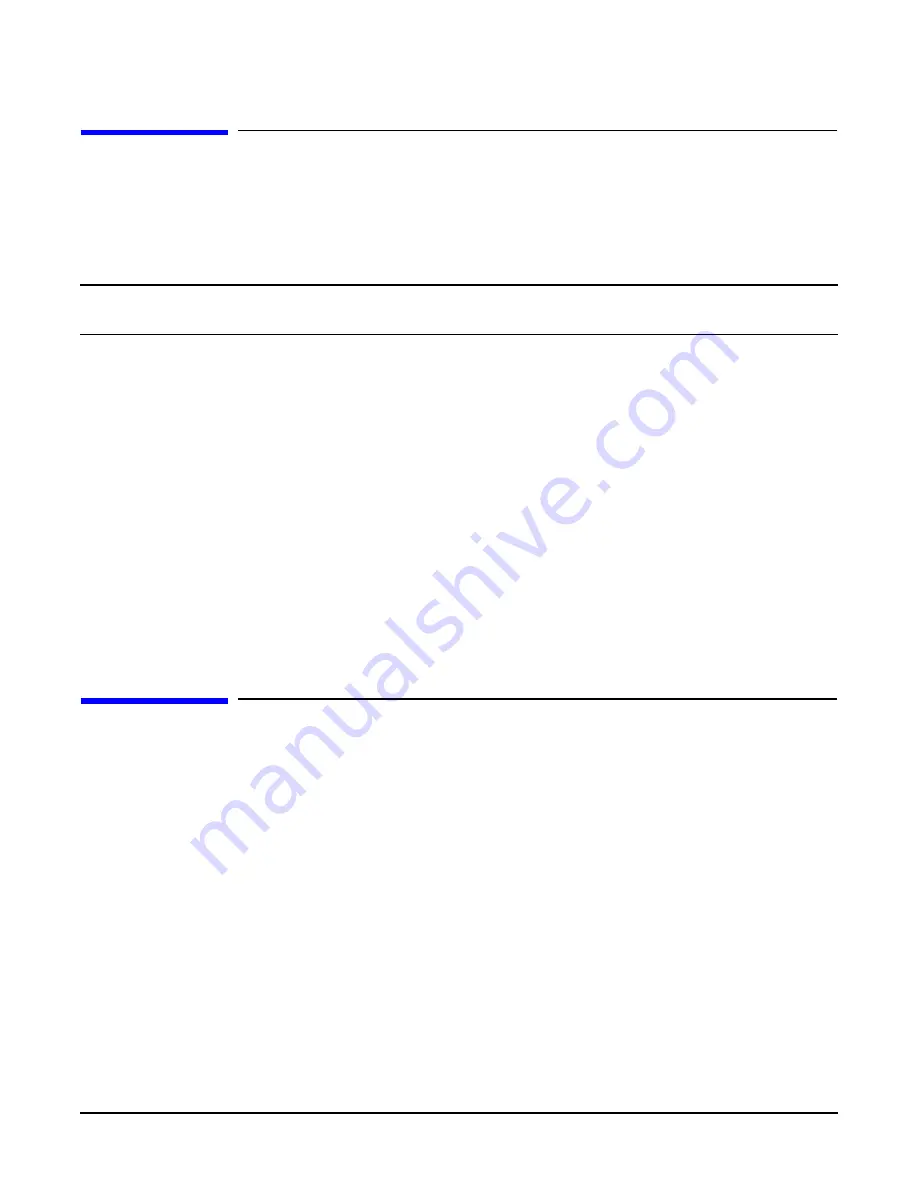
Chapter 2
HP-UX Installation: HP A7173A PCI-X Dual Channel Ultra320 SCSI Host Bus Adapter
Installing A7173A Adapter Software
12
Installing A7173A Adapter Software
The
mpt
driver is used by the A7173A adapter in
all
supported HP-UX systems. The mpt driver is available
on the application release CD or at the HP Software Depot http://www.software.hp.com. The scsiU320-00
bundle, which includes the
mpt
driver, also includes the
mptconfig
and
mptutil
utilities for on-line
configuration and troubleshooting.
NOTE
You
must
install
all
of the patches listed in the
HP-UX Ultra320 SCSI mpt Driver Release
Notes
, before installing the scsiU320-00 bundle containing the
mpt
driver.
Step 1. Read the
HP-UX Ultra320 SCSI mpt Driver Release Notes
, to confirm which patches, if any, are
required. Patches can be downloaded from the HP IT Resource Center (ITRC) at http://itrc.hp.com.
Step 2. Issue the
swlist
command to see which patches are already installed on the system. If no patches
are required, go to step 4.
Step 3. Install any necessary patches.
Step 4. Install the scsiU320-00 software bundle for the HP-UX operating system version you are running:
To install the software from the HP-UX application CD, insert the CD into the appropriate drive and enter
the
swinstall
command. Next, follow the on-screen menu to complete the installation.
If you download the scsiU320-00 bundle from the HP Software Depot, it can be installed using the Software
Distributor (SD) tool. The SD is used to install software on HP-UX host systems. The SD can also be used to
remove software from HP-UX host systems.
Files Contained in the scsiU320-00 Bundle
The scsiU320-00 bundle is composed of several files that the Software Distributor (SD) will copy to the
appropriate directories on the host system. A release specific list of the files contained in the scsiU320-00
bundle is contained in the
HP-UX Ultra320 SCSI mpt Driver Release Notes
.
If you are concerned that the installation is not complete, the
swverify
command can be used to confirm the
software has been properly installed. The
swlist
command can be used to display the files that have been
installed. It is not necessary to run these commands, unless it becomes necessary to troubleshoot the A7173A
adapter installation.



























