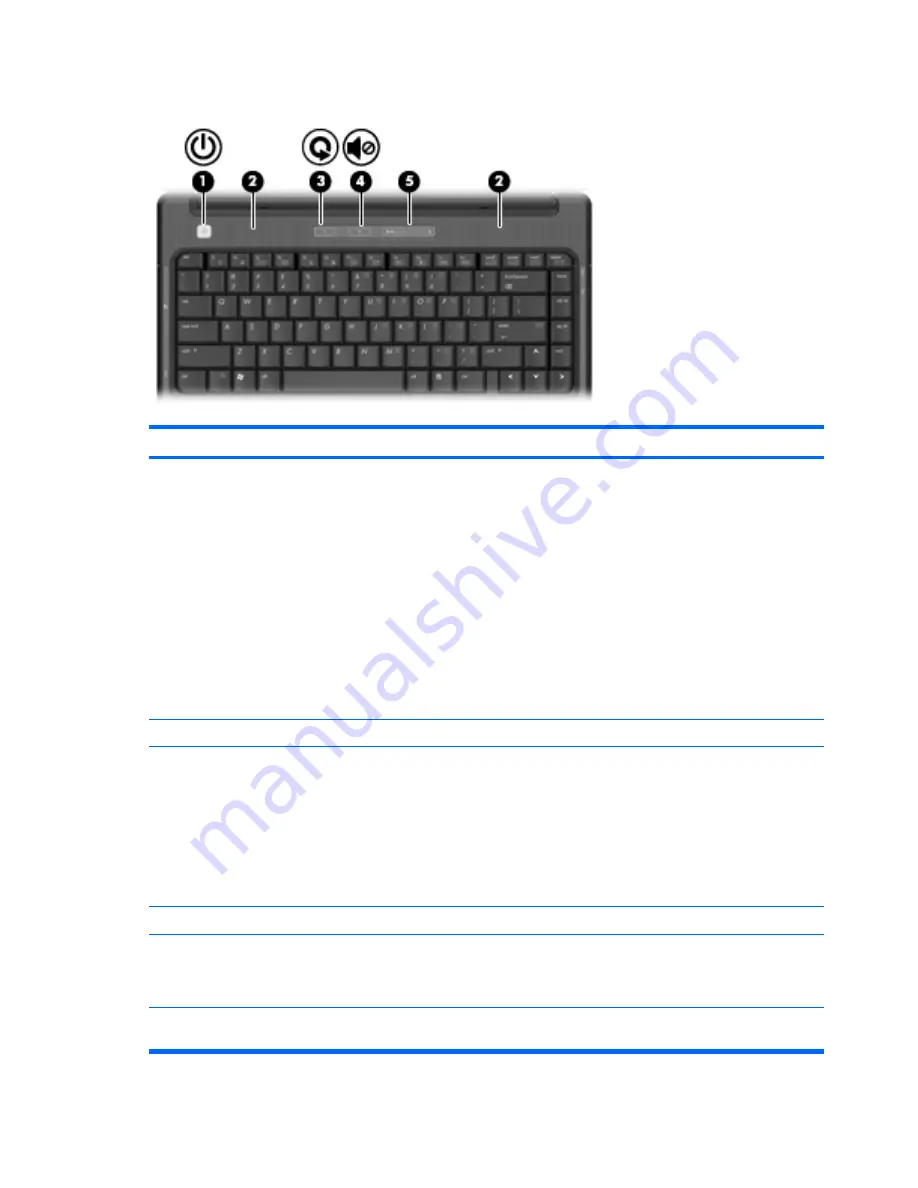
Buttons and speakers
Component
Description
(1)
Power button*
●
When the computer is off, press the button to turn on the
computer.
●
When the computer is on, press the button to initiate Sleep.
●
When the computer is in the Sleep state, press the button
briefly to exit Sleep.
●
When the computer is in Hibernation, press the button briefly
to exit Hibernation.
If the computer has stopped responding and Windows® shutdown
procedures are ineffective, press and hold the power button for at
least 5 seconds to turn off the computer.
To learn more about your power settings, select
Start
>
Control
Panel
>
System and Maintenance
>
Power Options
.
(2)
Speakers (2)
Produce sound.
(3)
Media button
●
Launches the QuickPlay program (for models with QuickPlay
preinstalled).
●
Launches the DVDPlay program (for models with DVDPlay
preinstalled).
NOTE:
If the computer has been set up to require a logon
password, you may be asked to log on to Windows. QuickPlay or
DVDPlay launches after you log on. Refer to the QuickPlay or
DVDPlay online Help for more information.
(4)
Volume mute button
Mutes and restores speaker sound.
(5)
Volume scroll zone
Adjusts speaker volume. Slide your finger to the left to decrease
volume and to the right to increase volume. You can also tap the
minus sign on the scroll zone to decrease volume, or tap the plus
sign on the scroll zone to increase volume.
*This table describes factory settings. For information about changing factory settings, refer to the user guides located in Help
and Support.
4
Chapter 2 Components
Summary of Contents for 3930 - Deskjet Color Inkjet Printer
Page 1: ...Notebook Tour User Guide ...
Page 4: ...iv Safety warning notice ...
Page 6: ...vi ...
Page 24: ......










































