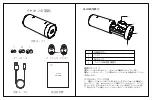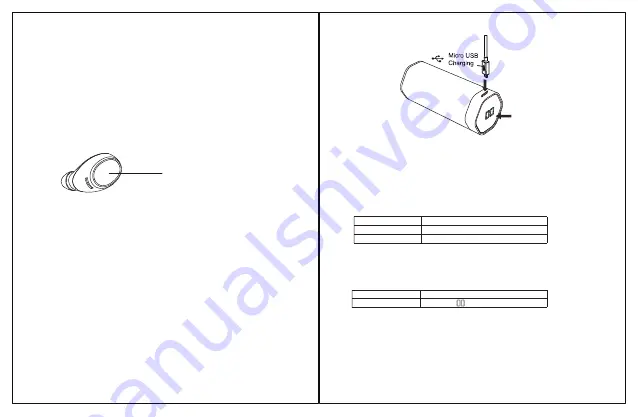
※
Awaken assistant: touch 3 times on right headset multi-function area.
※
Touch once to pause music, or play music, same function if do on
the left headset.
※
Touch twice on the left headset button area to play next song.
※
Touch twice on the right headset button area to play previous song.
※
Long press on right headset button area to volume up.
※
Long press on left headset button area to volume down
.
Calling:
Only valid to control the right headset when calling.
Power level
You will hear a beep “Battery low” every 30 seconds When the power
can only last for 2 minutes.
Notice:
Any attempt to remove or replace the battery will damage
the product and void the product warranty.
The Charging indicator is on when charging for the charging box
Answer the call: short touch the multi-function button (Valid for both
headsets)
Reject the call: long touch the multi-function button for 3 seconds and
hear the tone “Du Du…” (Valid for both headsets)
End Call: short touch the multi-function button when calling, and hear
the tone “Du Du…” (Valid for both headsets)
Charging for the headsets:
Put the headsets into the charging box, and fully closed. The green led
will be on when charging, and will be off if charging finished.
Charging for the box:
Connect the adaptor and box with USB cable to charge for both headsets
and box, the led indicator will be on when charging.
Calling control touch button
(Right headset):
(Answer/Reject etc.)
Charging display
Headset indicator
Charging
Green led on
Led off
Blue led on
Display
Green led flashing
Charging finished
Charging
Charging finished
Pairing
Charging box indicator
Summary of Contents for E802S
Page 1: ...User Guide E802S ...
Page 2: ...Headsets Charging Box Ear Rubber USB cable User Guide True wireless stereo E802S User Guide ...
Page 7: ...E802S E802S ...
Page 12: ...Bedienungsanleitung E802S ...
Page 22: ......